How to set up a proxy in BlueStacks
07/02/2025A proxy server is an intermediary node between the user and the internet that allows you to hide your real IP address and ensures anonymity while browsing the web. Additionally, a proxy can be used to speed up page loading, protect against malware, and serve other purposes.
BlueStacks is a popular Android operating system emulator for PCs that allows you to run mobile apps on your computer. However, to fully utilize all features of this software product, it is important to properly configure a proxy server. In this article, we’ll walk you through the setup process in detail.
Configuring a Proxy in BlueStacks: Step-by-Step Guide
To configure a proxy in BlueStacks:
-
Launch the Proxifier program.
-
In the main menu, locate the “Profile” section and click on it.
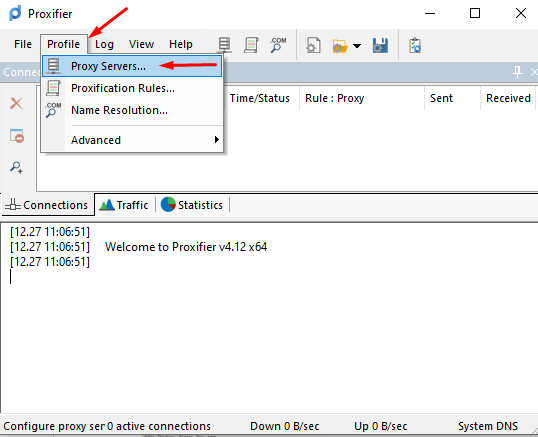
-
Select “Proxy Servers” and add a new proxy configuration.
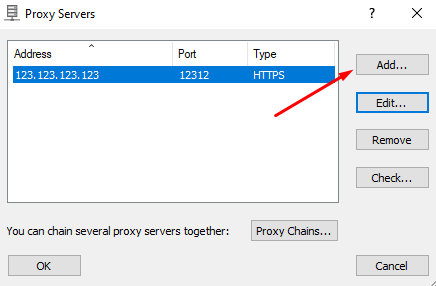
-
Enter the proxy IP address, port, and protocol type.
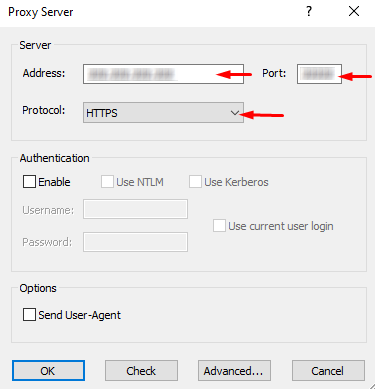
-
If the proxy requires authentication, enable the appropriate fields and enter your username and password.
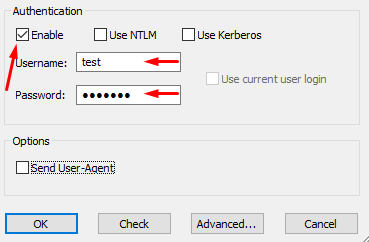
-
Test the proxy connection by clicking the “Check” button.
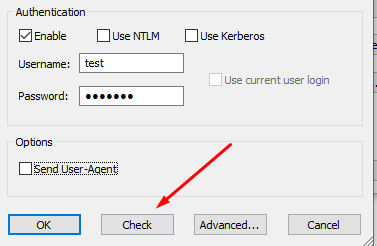
-
Once the test is successful and looks like this:
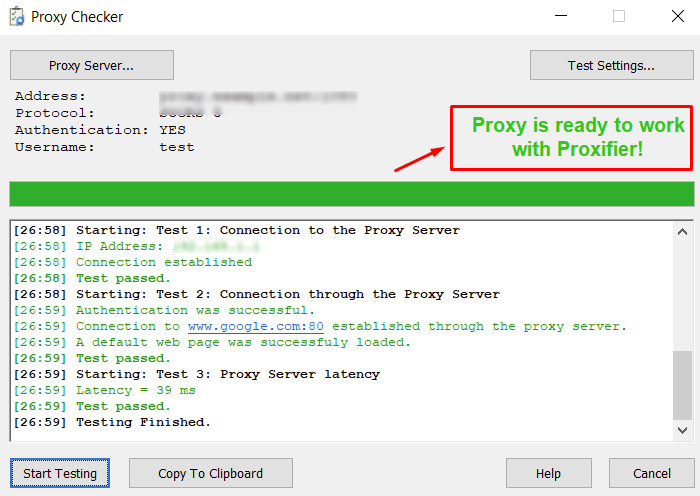
click “OK” and return to the main program menu.
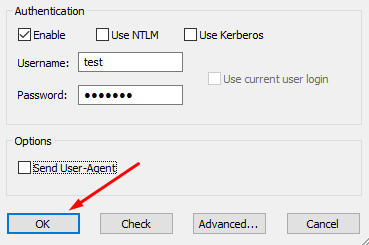
-
Go to the “Proxification Rules” section and create a new rule for the proxy.
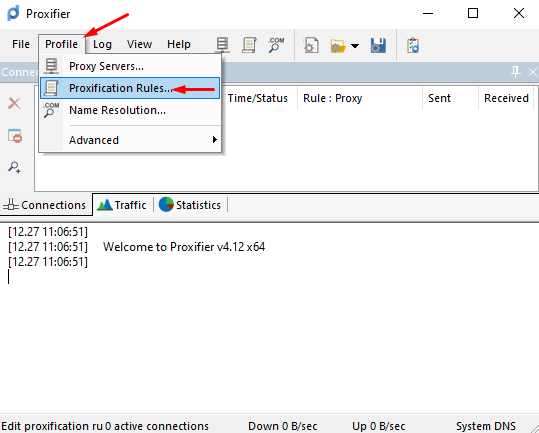
-
Give the rule a name and select the BlueStacks executable file (.exe) in the window that opens.
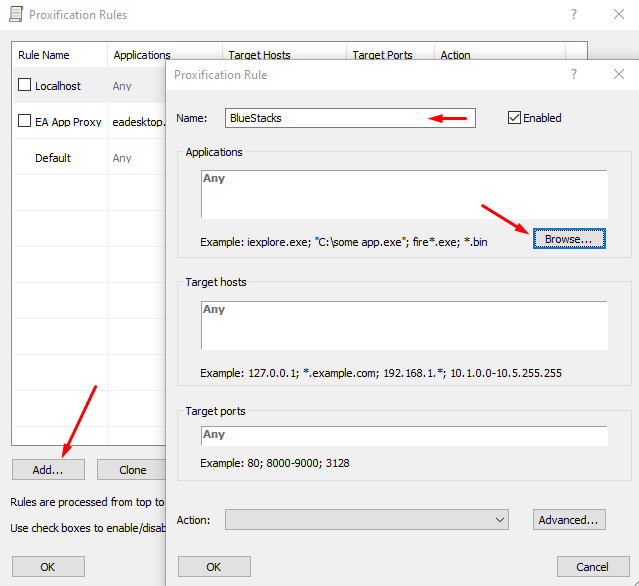
-
Choose the configured proxy server from the “Action” dropdown menu and save the settings by clicking “OK”.
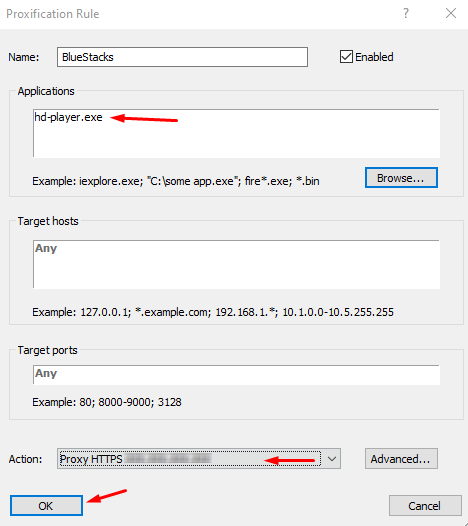
Now, all network traffic from BlueStacks will be routed through the proxy server according to your settings in Proxifier.
How to Choose a Quality Proxy
Selecting a reliable proxy server is an important step for ensuring both security and efficiency when working online. To choose a trustworthy proxy provider, follow these steps:
-
Identify Your Needs Before selecting a proxy server, define your goals for using it. For example, if your primary goal is to protect your online privacy, then an anonymous proxy server would be suitable.
-
Research the Provider Check the proxy provider's reputation. Look at user reviews and expert ratings. Also, make sure the provider offers technical support and is ready to assist you if any issues arise.
-
Assess Connection Speed Test the proxy server’s speed before purchasing. This will help avoid unpleasant surprises after you've paid for the service.
-
Check for Additional Features Some providers offer extra features such as malware protection or the option to choose the server's location. These can enhance the security and usability of the proxy server.
-
Compare Prices Price is a key factor when choosing a proxy server. However, don’t compromise on service quality just to save money, as it may lead to issues with speed or data security.
Where to Find Reliable Proxies?
Belurk is a service offering high-speed and anonymous proxy servers. It provides several advantages that make it appealing to many users.
-
Belurk delivers incredibly fast connection speeds, greatly enhancing your internet experience. This minimizes latency and ensures stable and fast access to web resources. It's especially important for tasks that require high speed, such as SEO optimization or web scraping.
-
The service supports multiple protocols – HTTP and Socks5 – giving users the flexibility to choose the protocol that best fits their software. This approach guarantees maximum compatibility and ease of use.
-
Belurk also allows users to purchase proxies starting from just one IP address, which is ideal for projects that don't require a large number of resources. The flexible pricing system lets you choose the most suitable plan for your project’s specific needs, making the purchase process both convenient and cost-effective.
-
For developers, Belurk offers an API for direct proxy integration into their projects. This simplifies interaction with the proxies, allowing easy integration of Belurk into applications and services. It makes proxy usage even more convenient and efficient for project-specific requirements.
Using a proxy server in combination with BlueStacks offers numerous benefits, including improved online security and anonymity, faster page load times, and more. However, to achieve these benefits, it's crucial to correctly configure the proxy server and select a high-quality provider.
Try belurk proxy right now
Buy proxies at competitive prices