What proxies are used for in TikTok and how to set them up on PC and smartphone
30.04.2025A Proxy Server for TikTok is a specialized server that acts as an intermediary between your device and the TikTok platform. Using a proxy server allows your internet traffic to be routed through a specific server, providing several advantages and capabilities when interacting with TikTok.
How to Set Up a Proxy for TikTok?
Setting Up a Proxy on Windows 10–11
This method allows the system to automatically detect and configure the necessary proxy server settings without user intervention.
Instructions for Automatic Proxy Configuration:
- Click the Start button on your computer.
- In the opened menu, select Settings.
- Then go to the Network & Internet section.
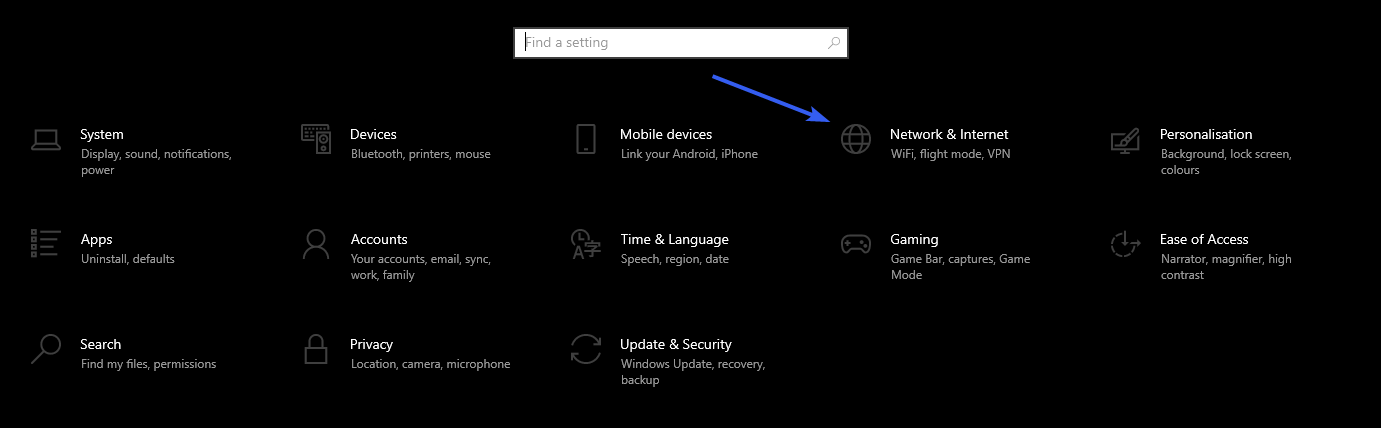
- In this section, find and select Proxy.
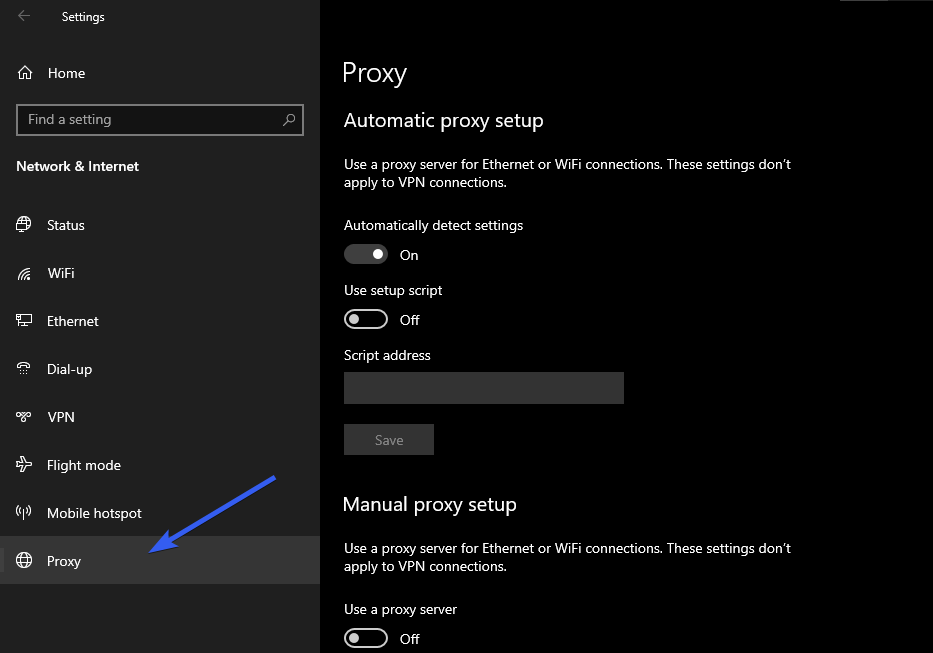
- In the new window, locate the Automatic proxy setup section.
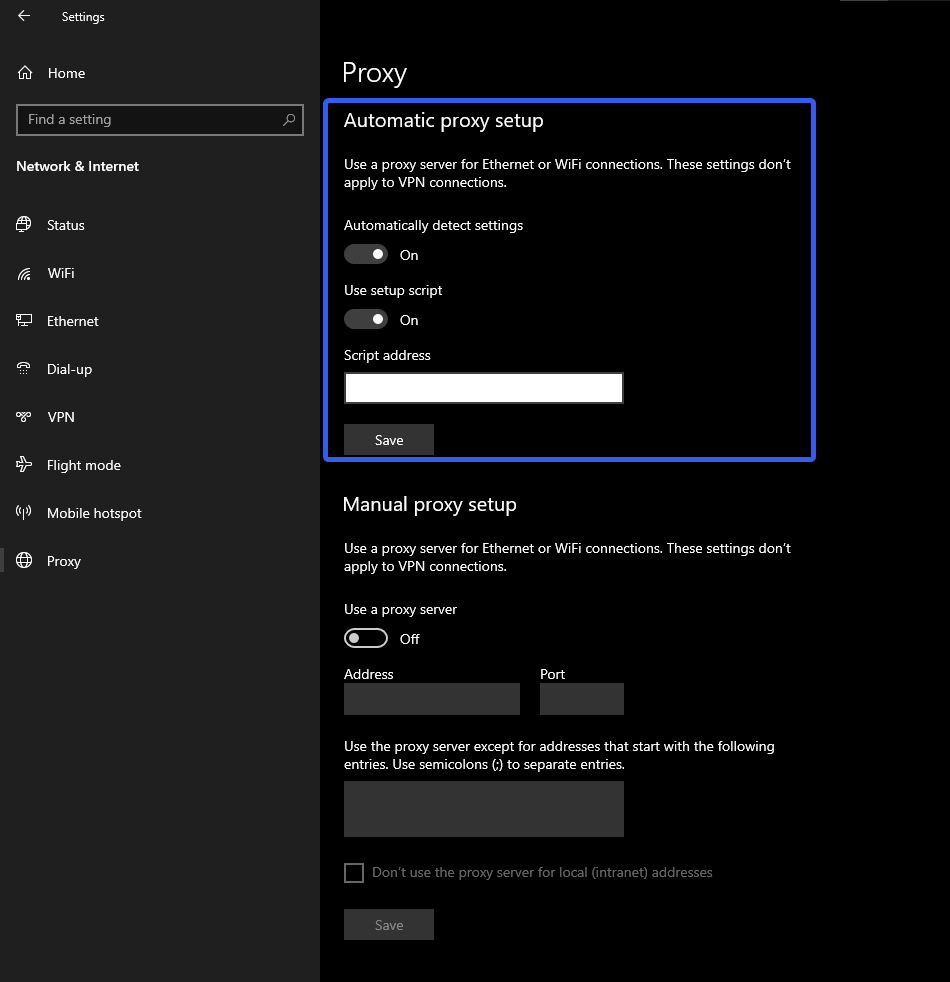
- Turn on the Automatically detect settings option.
Once this is done, your computer will automatically configure the proxy server without the need for manual setup.
You can also configure a proxy manually. To do this, select the Manual proxy setup section and enter the proxy server's IP address and port.
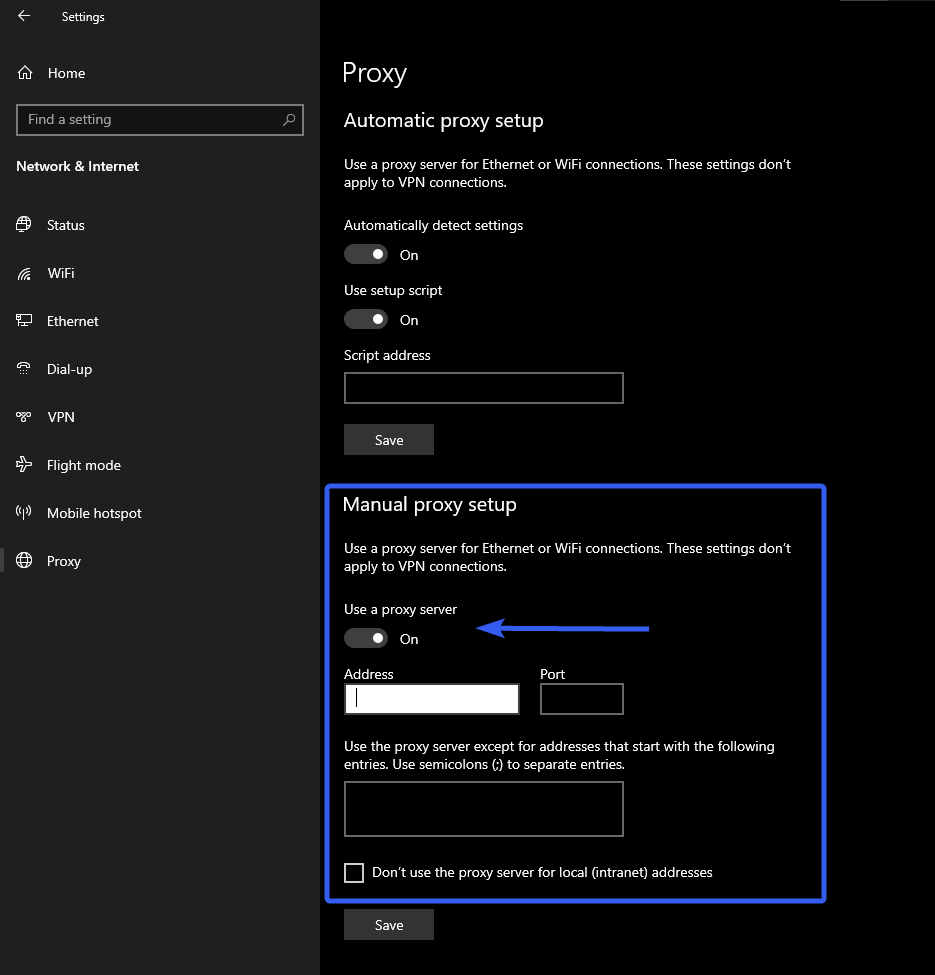
Setting Up a Proxy on macOS
To configure a proxy server on macOS, follow these steps:
-
Download the file with your proxy server details after renting it. This file should contain the IP address, port number, login, and password.
-
Open the Apple menu, then select System Settings.
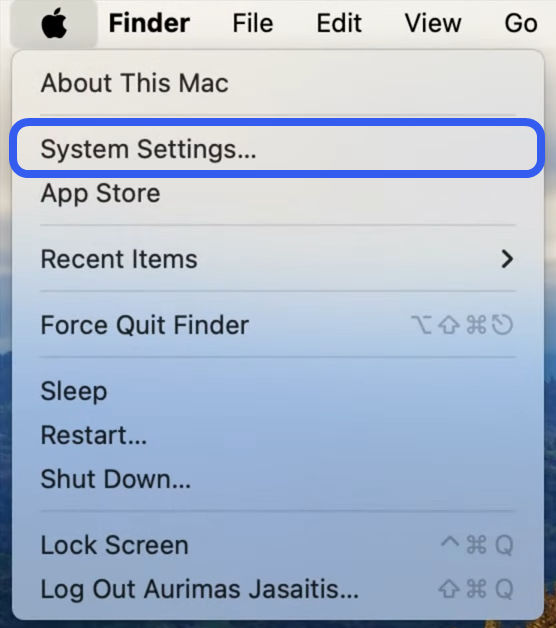
-
In the opened window, click on the globe icon labeled Network.
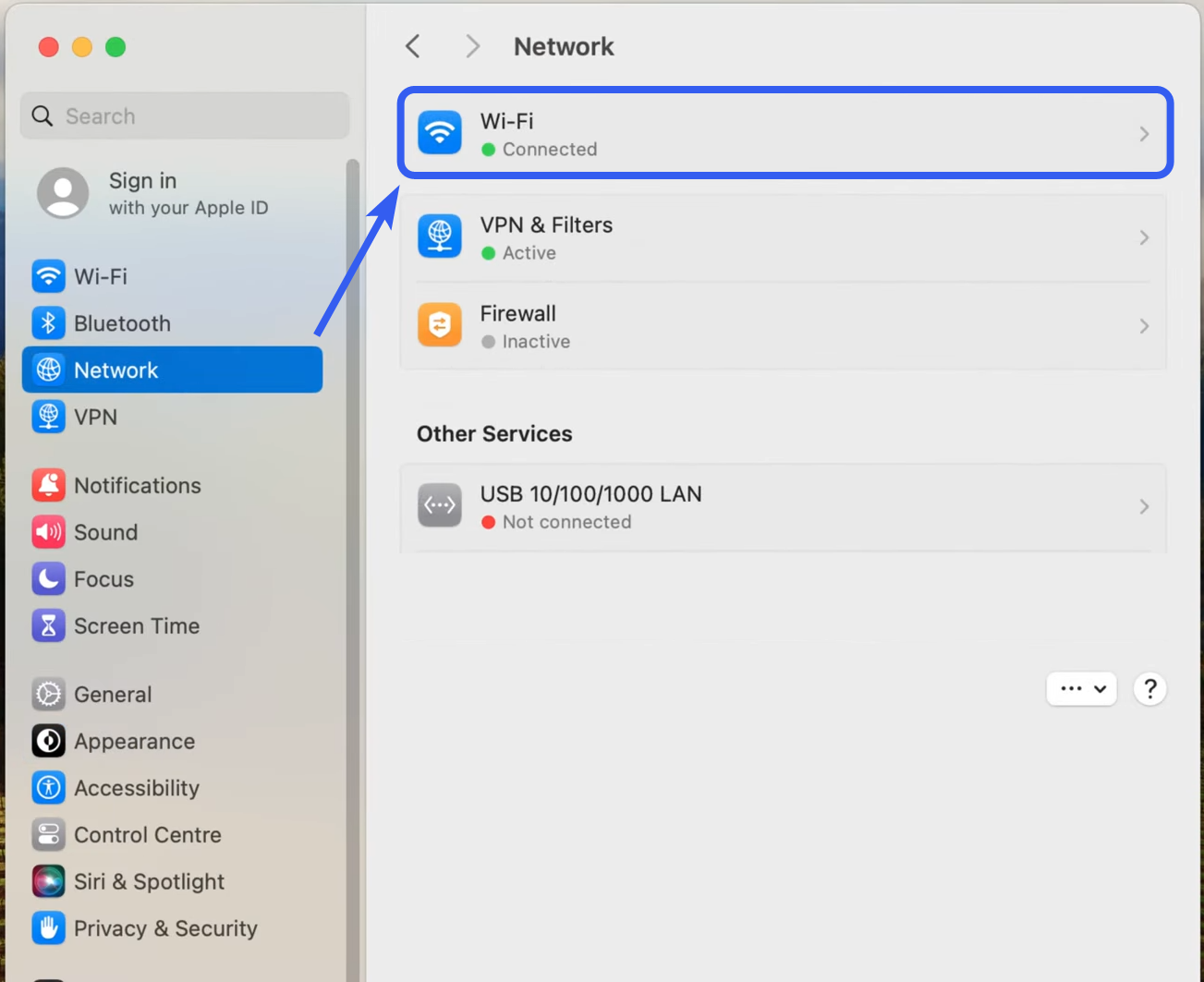
-
From the list, choose the network service you're using (e.g., Wi-Fi), then click Details.
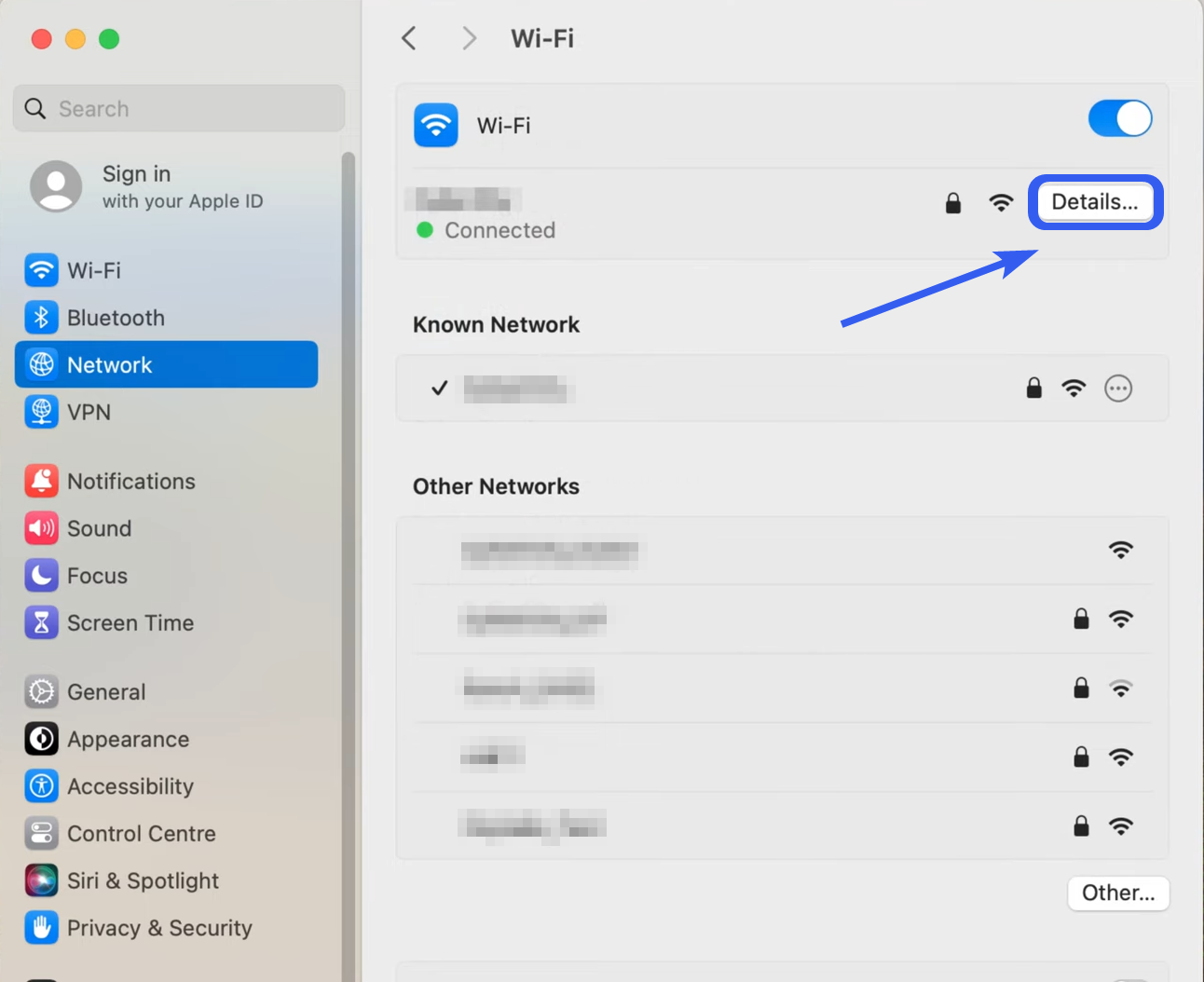
-
In the new window, go to the Proxies tab.
-
On this tab, select the type of proxy you are using and enter the information from your personal account.
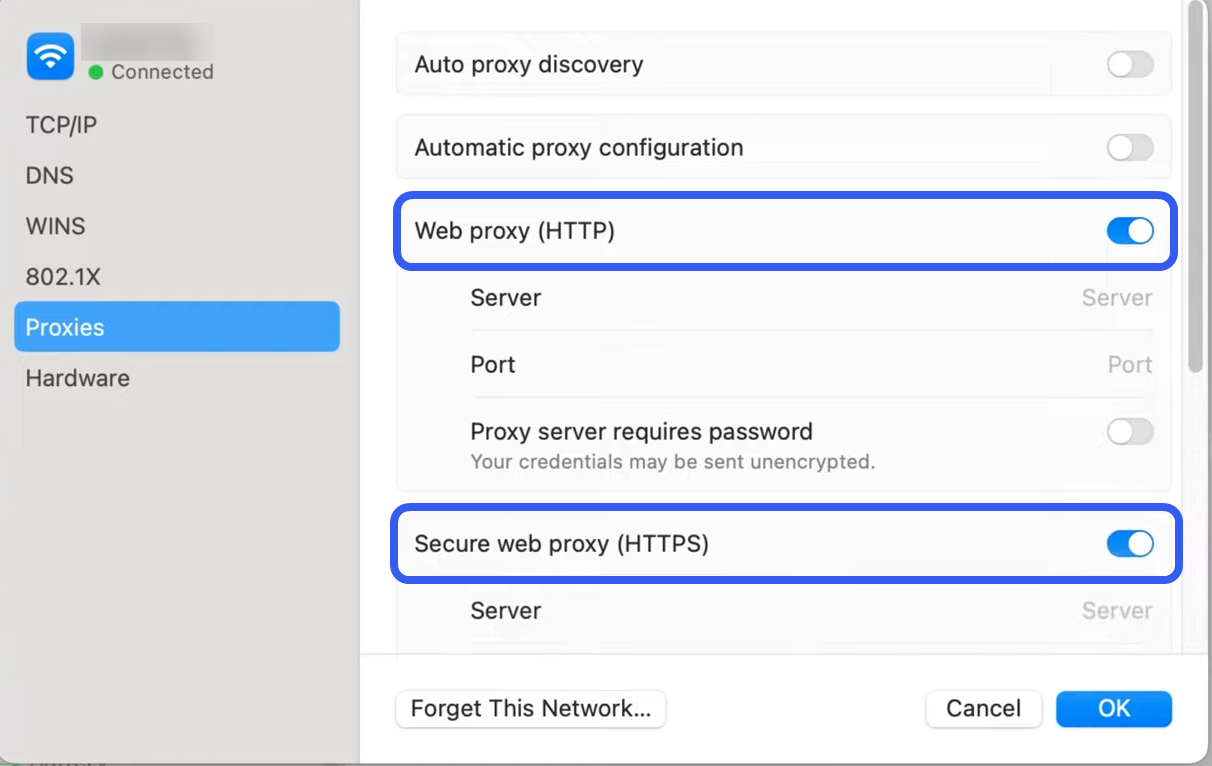
-
Done! Your device is now configured to use the proxy server.
If you need to set exceptions for the proxy, you can add hostnames or domain names to the Bypass proxy settings for these Hosts & Domains field.
- To bypass one domain, enter its name.
- To bypass all sites under a domain, use an asterisk before the domain.
- To bypass a specific part of a domain, specify each part separately.
Setting Up a Proxy on Android
-
Open the Wi-Fi settings on your device and select your network.
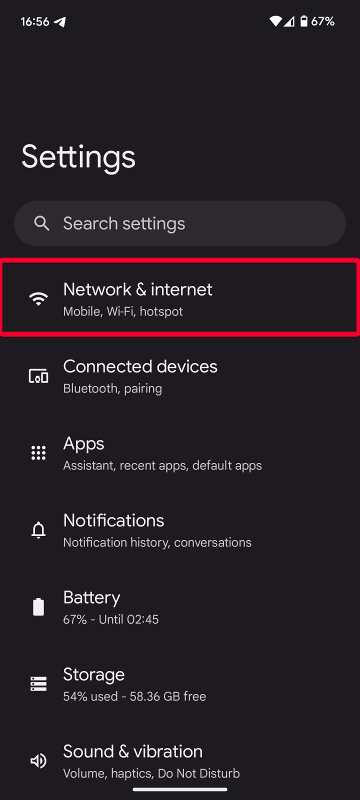
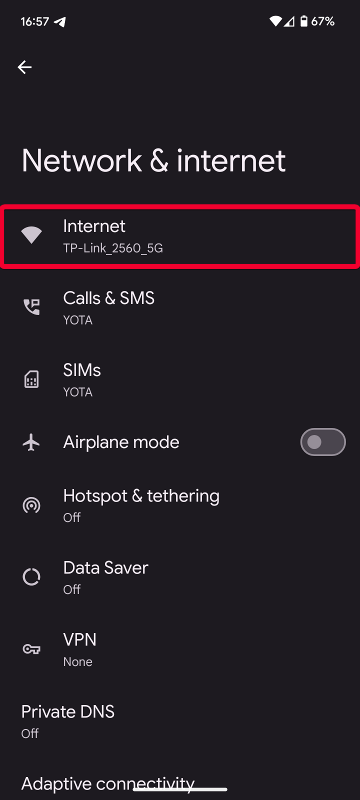
-
Tap the network to open Advanced settings.
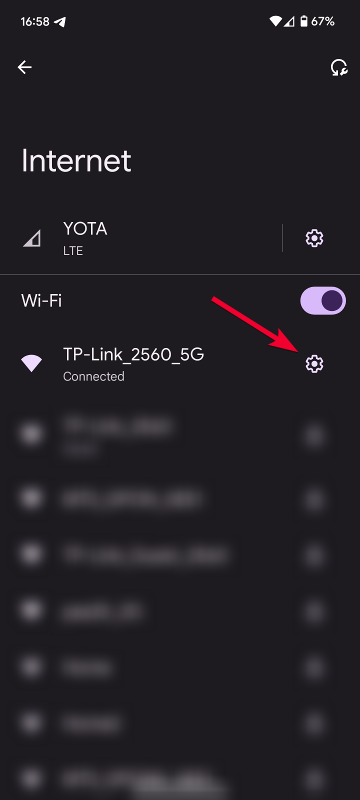
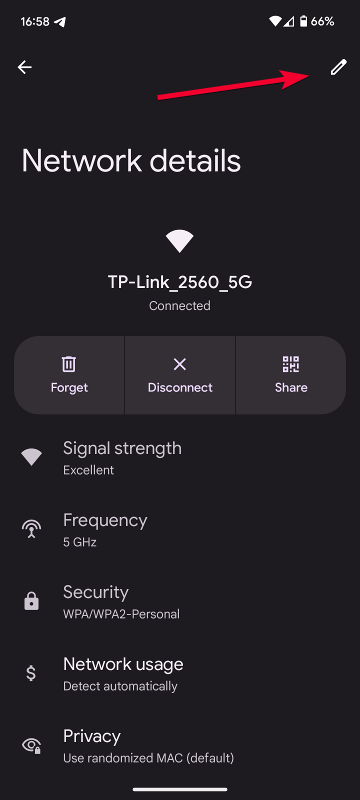
-
Find the Proxy section and select Manual.
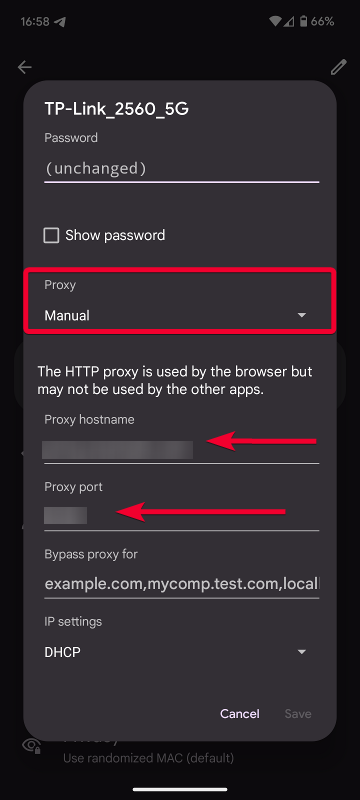
-
Enter your proxy server information along with credentials.
-
Save your changes.
Your device will now use the proxy server to connect to the internet over Wi-Fi.
Just like with TikTok, proxy servers can also be beneficial for Twitch users. Let’s expand:
- A proxy helps bypass restrictions and provides access to streaming services.
- Proxy servers hide your real IP address, offering extra anonymity while watching and interacting with streams on Twitch.
- In some cases, using a proxy server may optimize data transmission routes, potentially improving stream quality and stability.
Therefore, setting up a proxy is a valuable tool to ensure access to your favorite platforms while maintaining security and usability.
What Are the Benefits of a Proxy?
Proxy servers offer a wide range of capabilities for users with both personal and business tasks online. They can make your work more efficient, secure, and flexible. What can a proxy do?
Manage Multiple Accounts
If you manage multiple accounts on a single platform, a proxy helps distribute traffic across different IP addresses. This creates the appearance of access from various locations, helping you avoid restrictions related to using several accounts from one device or IP.
Bypass Service Restrictions
A proxy can help bypass limitations imposed by the platform itself. For example, if you use a service frequently and encounter request limits, a proxy can distribute the traffic and reduce the load on your main IP, making service usage more flexible.
Gather Analytics
Using proxy servers can be beneficial for safe and efficient data collection. Especially when analyzing prices, monitoring competitor offers, or conducting market research, a proxy allows you to bypass regional restrictions and collect data as if from various locations — leading to more accurate and diverse analytics.
Avoid CAPTCHA
Some websites are protected by CAPTCHAs that check whether the user is a human. Using proxies helps distribute requests across multiple IP addresses, reducing the likelihood of frequent CAPTCHA prompts and simplifying automated tasks.
Assist in Marketing and SMM
A proxy can make marketing efforts more effective by allowing account management from different IP addresses. This is especially important for SMM companies as it provides safe account handling and enables content adaptation for different regions — making campaigns more personalized and impactful.
How to Choose the Right Proxy Server?
Choosing the right proxy server is essential for ensuring the safety and efficiency of your online activities. Here’s what to look for:
-
Speed and Stability
Make sure the proxy server offers high speed and stable connections. This is particularly important for data-heavy tasks or those requiring quick responses. -
Security Level
The proxy server should protect your personal data and prevent leaks. Reliability here is a key factor. -
Device Compatibility
If you plan to use the proxy on mobile devices, ensure the service supports such connections without issues. -
Support and Maintenance
Good technical support and prompt problem resolution are important factors when choosing a service.
Our service, Belurk, stands out from others thanks to:
-
High speed and reliability – Optimized routes ensure fast and seamless performance, which is especially important for users who value time and comfort.
-
Data protection – Belurk guarantees encryption of your traffic, preventing personal information from falling into third-party hands.
-
Mobile support – Our service is easy to configure and manage on smartphones, making it a universal solution for users on the go.
What About Free Proxies?
While free proxies may seem attractive due to zero cost, they often come with serious drawbacks:
-
Low speed – Due to heavy user loads, free proxies are often congested, affecting connection speed.
-
Data selling – Free services may profit from selling your data, risking your privacy.
-
Unreliable performance – Free proxies often have outages and unstable connections, making them inconvenient to use.
By choosing a paid proxy service like Belurk, you’re investing in peace of mind and confidence in secure, productive internet sessions.
Try belurk proxy right now
Buy proxies at competitive prices
Buy a proxy