The impact of proxies on network speed and stability
17.10.2025Proxy — is an intermediary between your device and the internet: your requests first go to the proxy, and it forwards them to the target server and returns the response. A proxy is used to hide or mask your IP, cache content, filter and control traffic, balance load, and speed up access during repeated requests.
Connection speed and stability are critical because they determine response time and the quality of service performance. Low latency and high bandwidth are needed for streaming, online gaming, downloading large files, and multithreaded parsing. Stability means minimal disconnections and high uptime; it is crucial for long-term tasks such as automation, backups, and trading operations. A slow or unstable proxy leads to long delays, frequent reconnections, timeouts, data loss, and an increased risk of blocks or captchas from websites — all of which reduce efficiency and can harm a business.
Practical use of proxies: who needs them and why
-
Private users: proxies are useful for increasing privacy, hiding real IP addresses, and safely accessing the internet through public networks.
-
Online streamers and gamers: reduce latency and improve connection stability by choosing a proxy located closer to the game or streaming server.
-
Marketers and SEO specialists: use proxies to check search results in different regions, manage multiple accounts, and perform large-scale website monitoring without blocks.
-
Parsers and bot developers: proxies allow distributing requests across multiple IPs to avoid limits and captchas during large-scale data scraping.
-
IT administrators and DevOps: use them for load balancing, caching, and protecting internal services.
-
Businesses and corporate security: proxies are used to implement traffic filtering, access control, logging, and data leak protection; they help centralize and monitor external connections.
-
Testing and development: proxies are used to simulate different network conditions, test localization, and debug client-server interactions.
How a proxy affects internet speed and connection stability
A proxy can make a connection faster and more stable in various situations. This happens because a proxy can:
- Store copies of frequently requested files (images, styles, video fragments) and deliver them directly — this makes pages load faster since there’s no need to contact the distant server each time.
- Compress and simplify data so that less information is transferred over the network — helpful for slow internet connections.
- Maintain persistent connections with the server to avoid a lengthy handshake each time — this saves time for multiple requests. If a site has heavy traffic, a proxy can distribute the load between several servers, preventing crashes and ensuring smoother performance. When a proxy is physically closer to the user (or part of a CDN), latency is lower — pages and videos start faster.
- Prioritize important traffic (e.g., video or calls) and limit background loading, so latency-sensitive applications don’t “lag.”
Factors that can slow down a proxy connection
Poor-quality proxy
Causes include too many users sharing one proxy, a weak provider channel, poor routing to the target server, or outdated hardware.
How to check and fix: measure latency and speed, try a proxy located closer to you or the target server, and switch to a reliable provider.
Lack of server resources
This leads to slow request processing, 502/503 errors, and high response times. Solutions: increase resources (CPU, RAM, network channel), optimize settings, distribute load across multiple servers, or use management tools (load balancing, autoscaling).
Provider limitations or blocking
Your ISP or target sites may intentionally throttle speed or block/filter IP addresses (bans, captchas, geo-restrictions).
How to identify: speed drops during specific hours, some sites are inaccessible or require captchas, or you get sudden 403/429 errors.
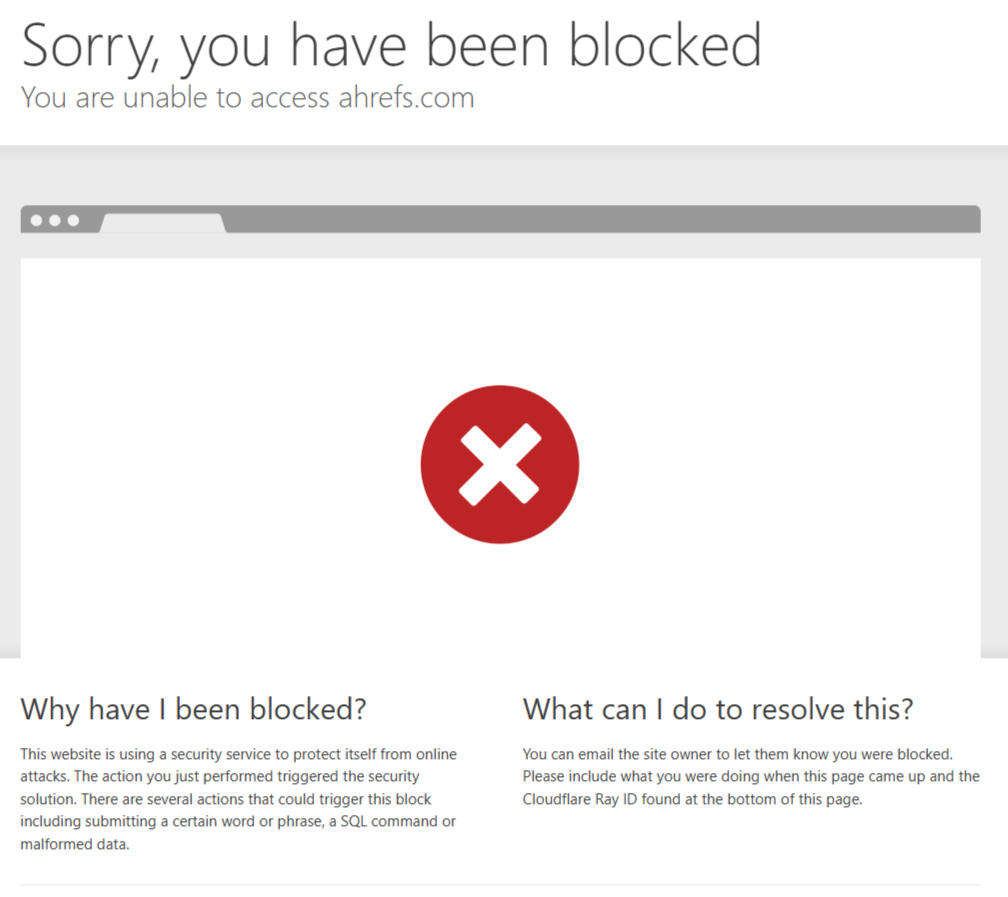
To solve the issue, try changing the proxy type, reduce request frequency, or switch provider/proxy node.
How to choose a fast and stable proxy
-
Choose proxies located near the sites or users you connect to — the closer, the lower the latency.
-
Before purchasing, test latency (ping) and download speed — quick response is crucial for gaming and calls, while higher bandwidth matters for video and file downloads.
-
For personal browsing or testing, a shared proxy is enough; for critical tasks (streaming, business, parsing), choose a dedicated IP or premium package.
-
If you make many requests (parsing), use a proxy pool and add delays between requests to avoid being blocked.
-
For heavily protected websites, residential or mobile proxies work best; datacenter IPs are usually blocked faster.
-
Enable keep-alive/connection reuse in settings to reduce unnecessary delays during multiple requests.
Check provider uptime and support — it’s better to have a stable service with responsive support than the cheapest price.
-
If your proxy slows down — try switching the node or restarting the connection; often, the problem is solved by a simple reconnect.
-
Test under real conditions: multiple simultaneous connections, long sessions, and the same websites you use in practice.
-
Start with a small plan or trial period to ensure it fits your needs before buying a large pool.
Belurk offers nodes in different countries (you can choose the nearest one), along with a testing and monitoring panel. This simplifies finding a fast and stable solution for any task or request.
Common mistakes when choosing a proxy
Choosing only by price
If you pick the cheapest option, you’ll likely face low speeds, frequent disconnections, and poor support. Saving on critical tasks often costs more in the long run.
Buying the first proxy type you find
Determine what kind of proxy you need. For example, if you buy datacenter IPs for tasks that require residential or mobile proxies (social networks, protected sites), you’ll get blocks and captchas.
No real-world testing
Testing only ping or a single page — but not multithreaded scenarios, long sessions, or heavy load — leads to lagging in actual use.
Ignoring session continuity and IP rotation
For tasks that require uninterrupted connections (online games, authentication), IP rotation breaks sessions; in parsing, the lack of rotation leads to bans.
Ignoring provider limits and website rules
Your provider may throttle traffic, and frequent requests without pauses can result in bans from the target website.
Lack of monitoring and backup plan
No automatic failover when a node goes down, so tasks get interrupted.
When choosing a proxy, don’t chase the lowest price — select the right type and location for your tasks and always test it under near-real conditions. A reliable provider, dedicated resources for critical operations, and active monitoring together ensure the stability and speed you expect.
Try belurk proxy right now
Buy proxies at competitive prices
Buy a proxy