What is a proxy for Twitch, how to set it up and choose - instructions
05/23/2025Setting Up a Proxy in Windows 10–11
A method that allows the system to automatically detect and configure the necessary proxy server settings without user intervention.
Instructions for Automatic Proxy Configuration:
- Click the “Start” button on your computer.
- In the menu that opens, select “Settings.”
- Then go to the “Network & Internet” section.
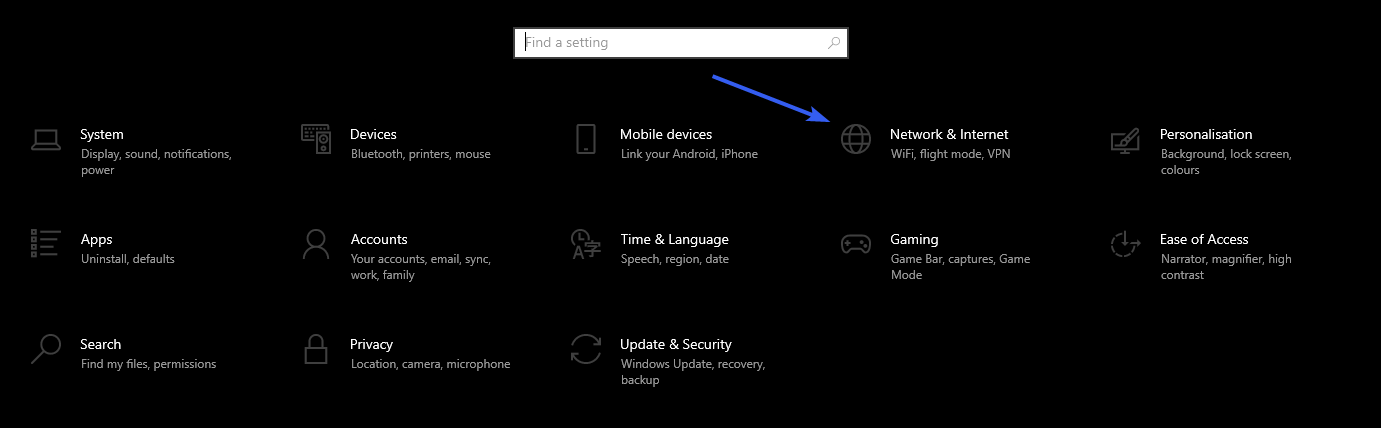
- In this section, find and select “Proxy.”
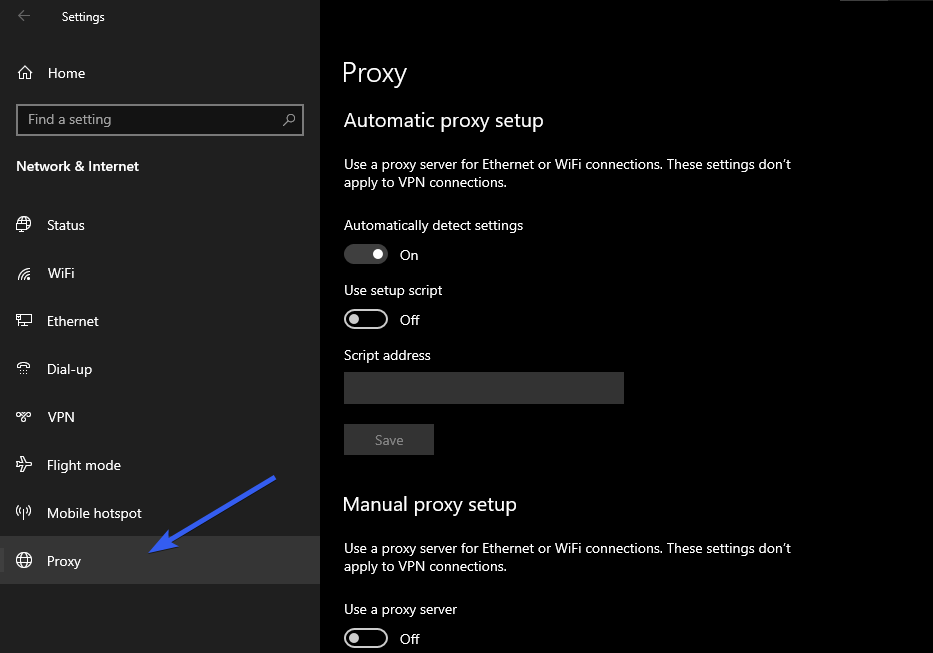
- In the window that opens, locate the “Automatic proxy setup” section.
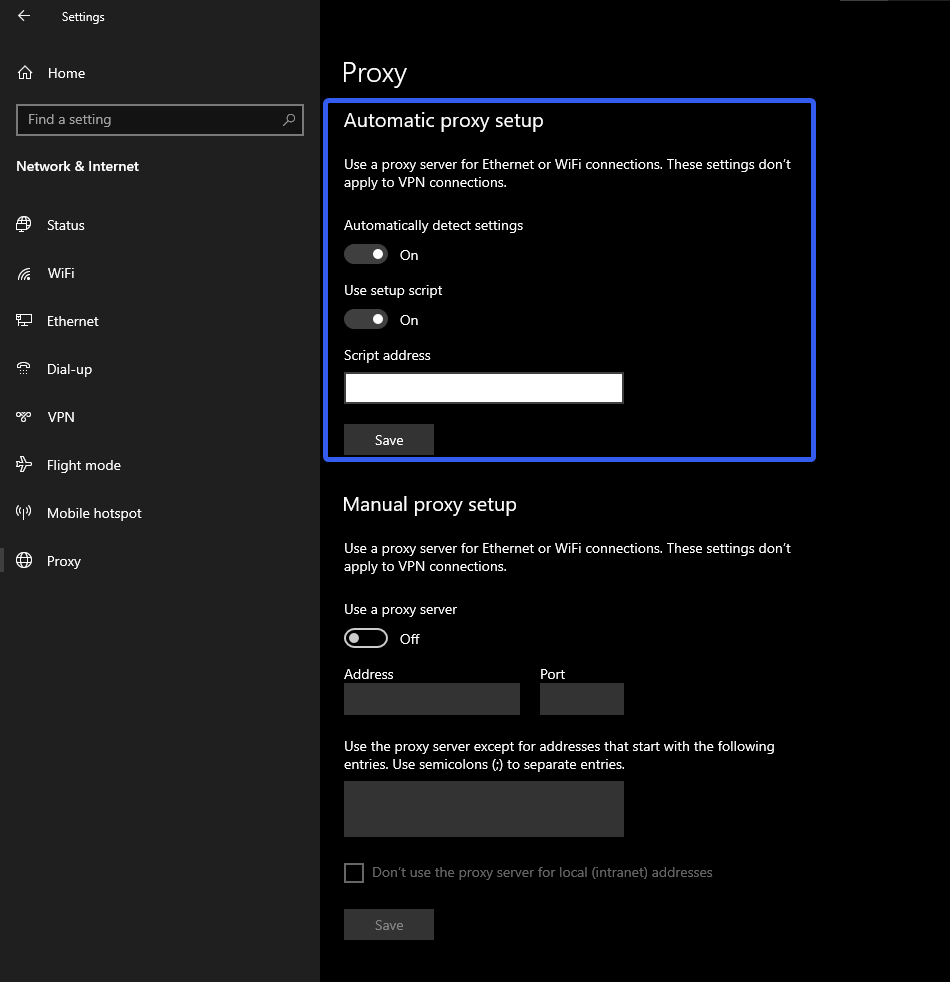
- Turn on the “Automatically detect settings” option.
After these steps, your computer will automatically configure the proxy server without the need for manual setup.
You can also configure the proxy manually. To do this, select the “Manual proxy setup” option and enter the IP address and port of the proxy server.
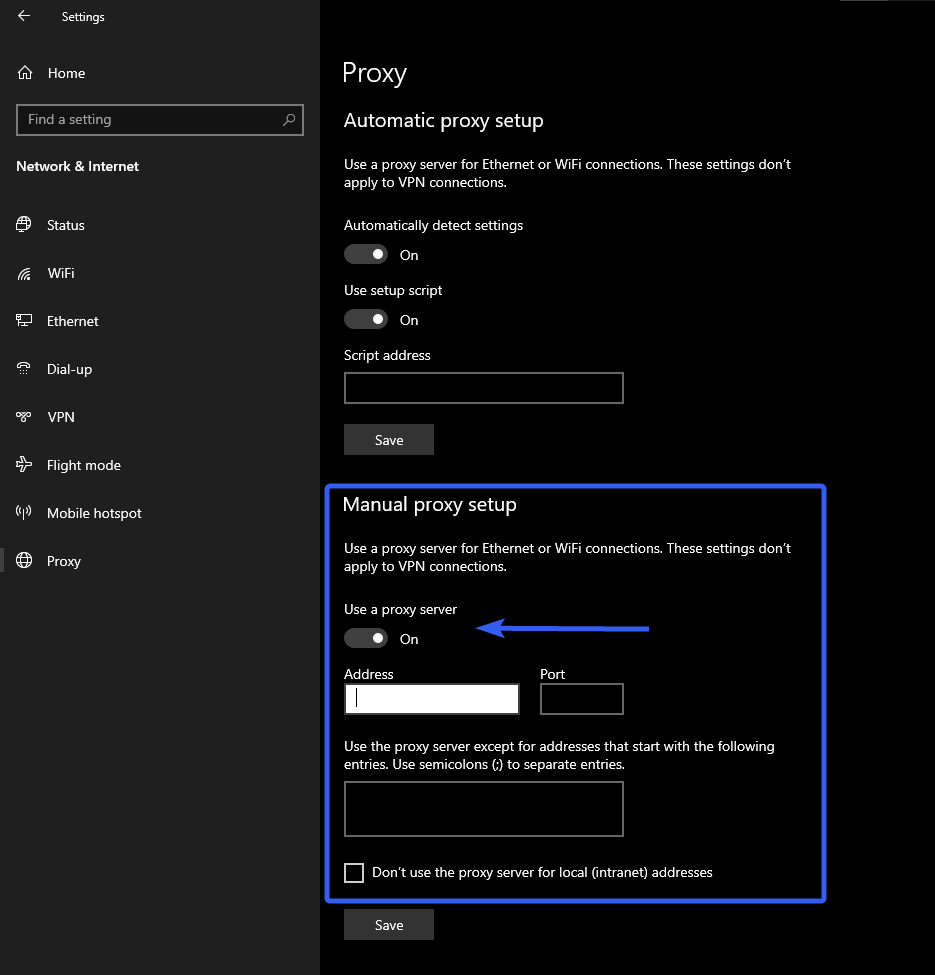
Proxy Setup on macOS Laptop
To configure a proxy server in macOS, follow these steps:
- Download the file with your proxy server details after renting it. This file should include the IP address, port number, username, and password.
- Go to the Apple menu and select “System Settings.”
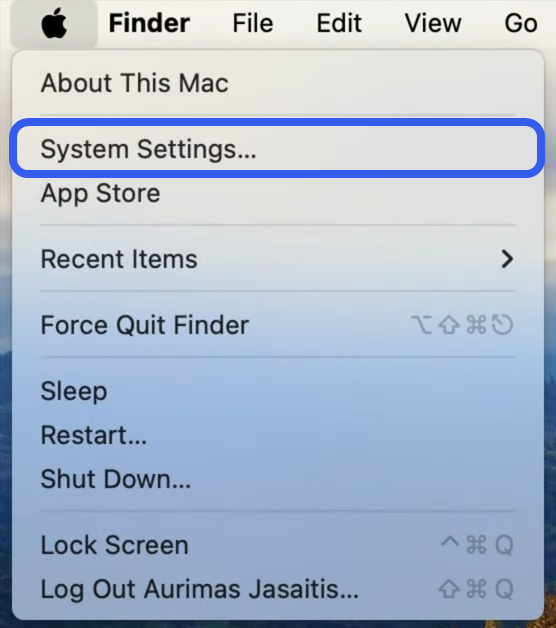
- In the window that opens, click the globe icon labeled “Network.”
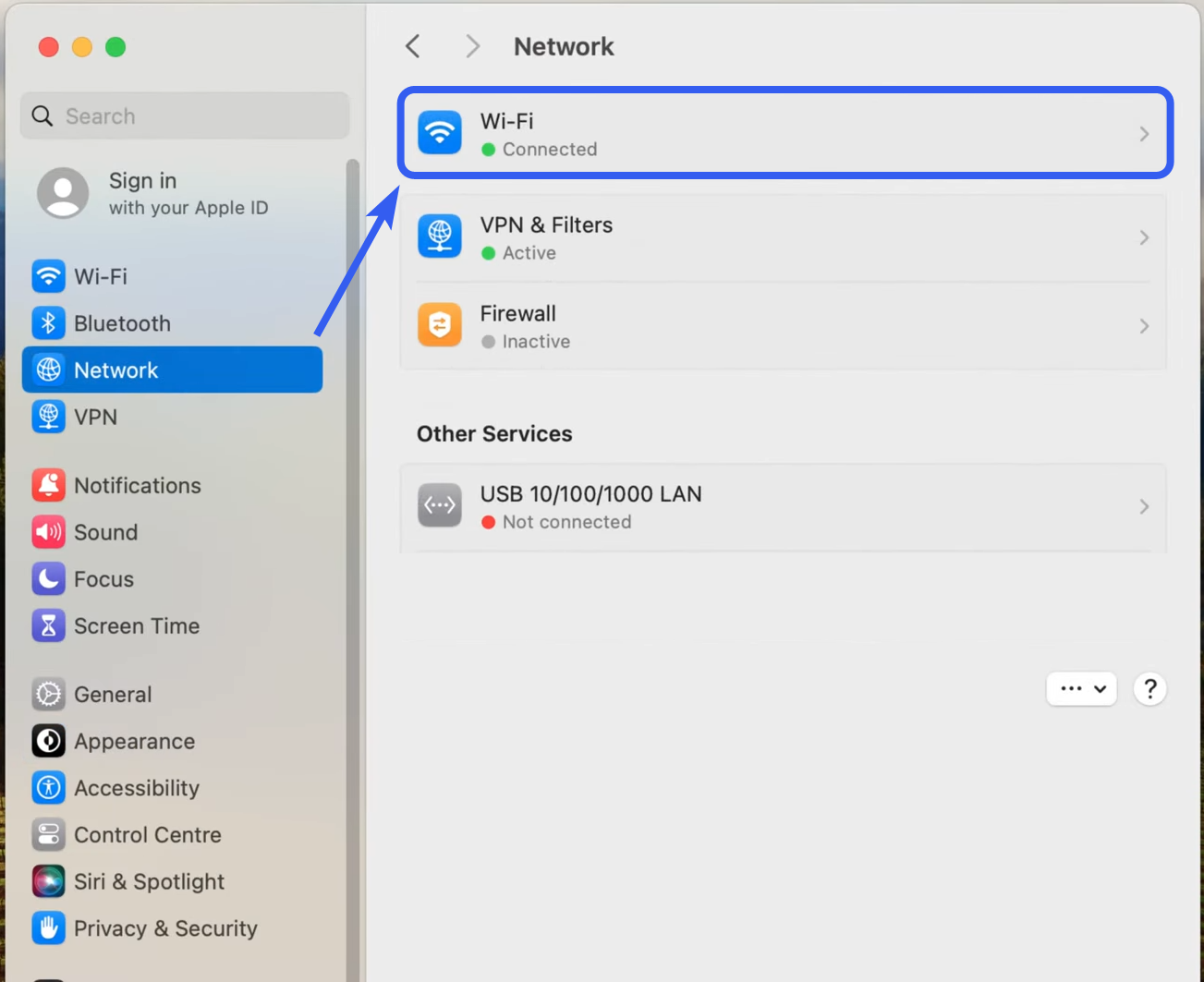
- Select the network service you are using (e.g., Wi-Fi) and click “Advanced.”
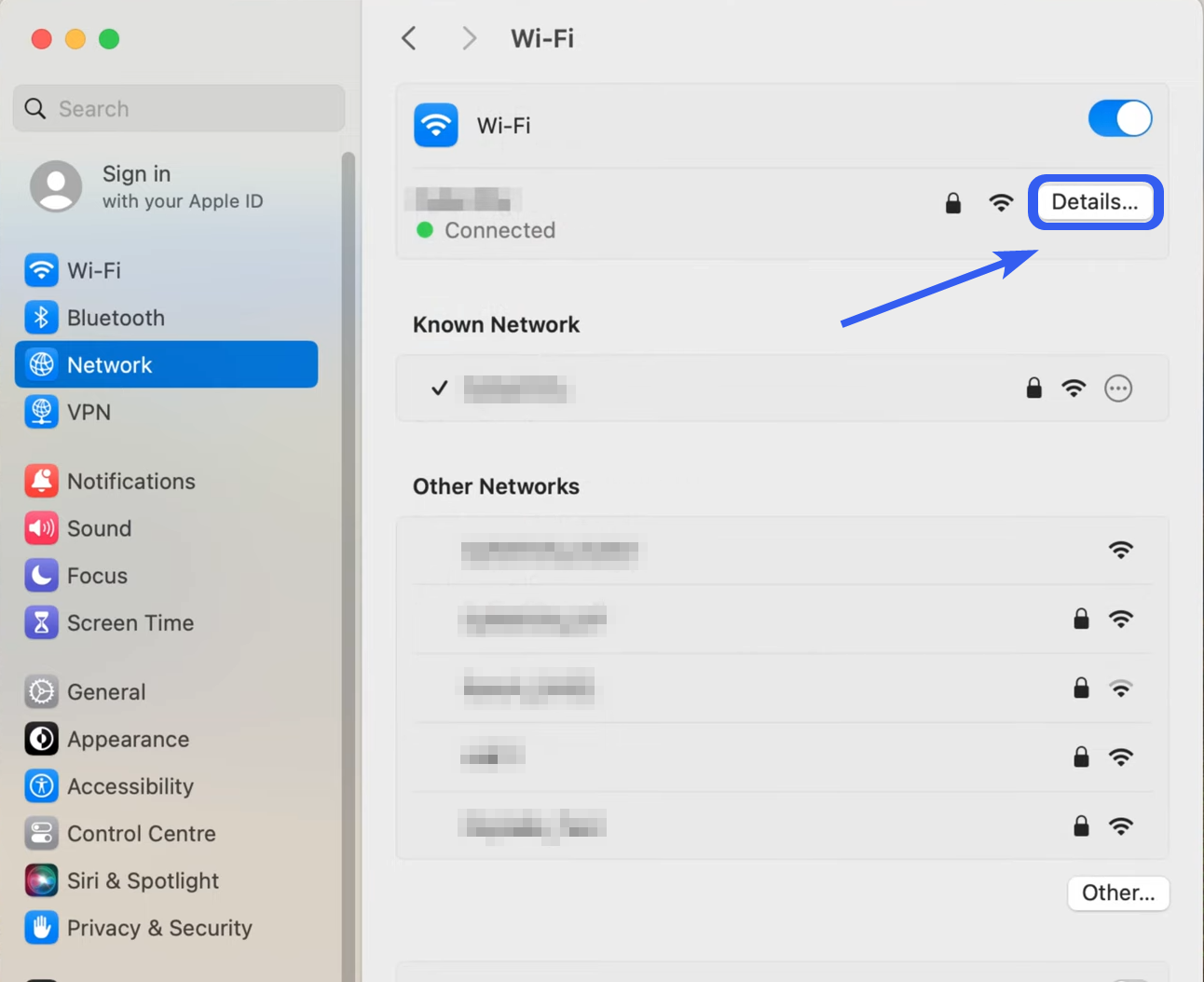
- In the new window, go to the “Proxies” tab.
- On this tab, choose the type of proxy you want to use and enter the information from your Belurk dashboard.
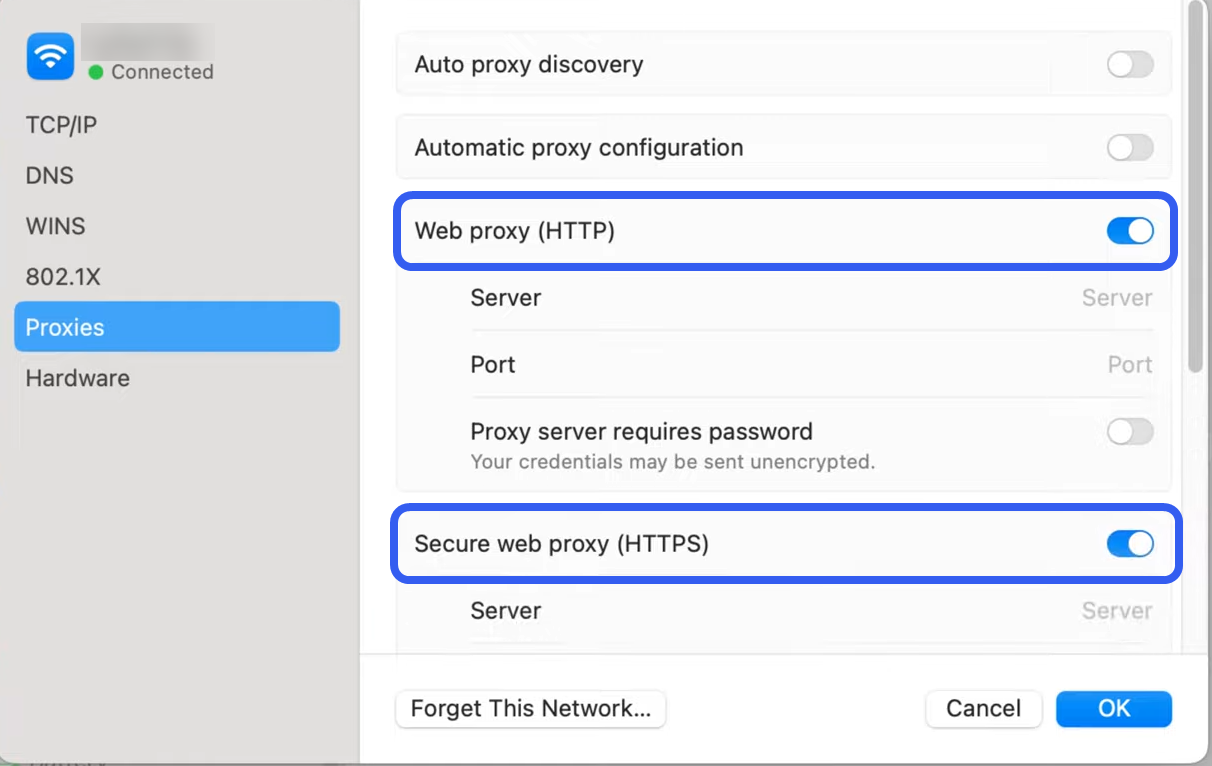
- Done! Your macOS is now using the proxy server.
If you need to specify proxy exceptions, you can add host or domain addresses in the “Bypass proxy settings for these Hosts and Domains” field.
To bypass a specific domain, enter its name. For all websites associated with a domain, use an asterisk (*) before the domain name. To target a specific part of a domain, list each part individually.
Proxy Setup for Android
- Open your Wi-Fi settings and select your network.
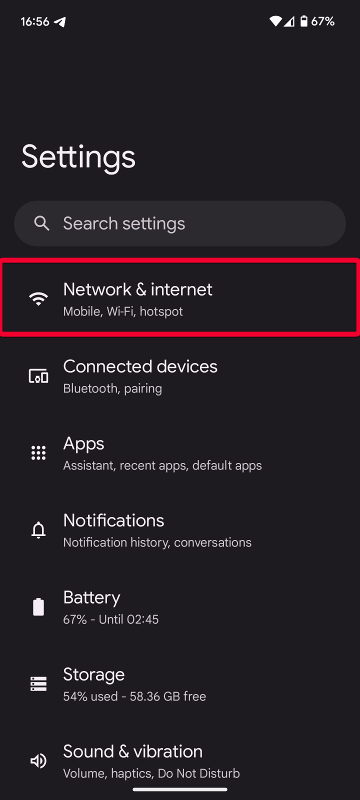
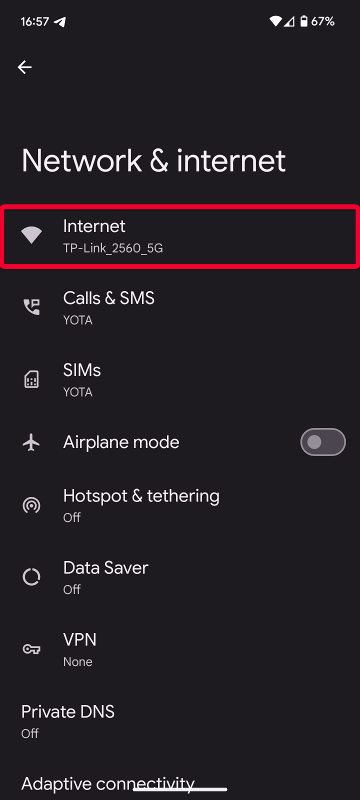
- Tap on it to open advanced settings.
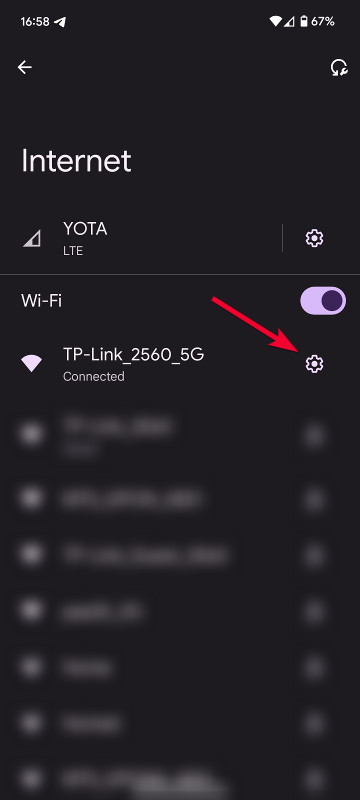
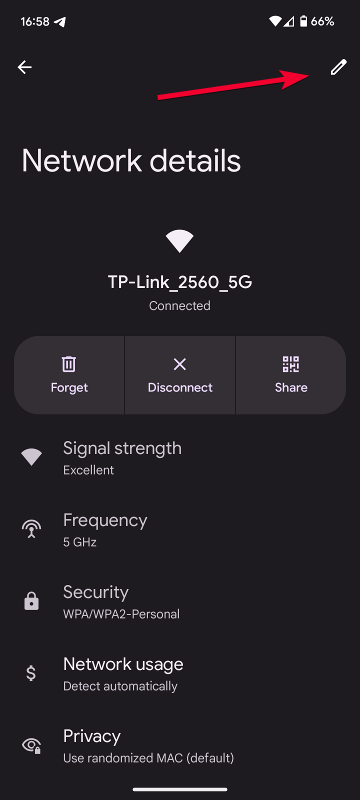
- Find the “Proxy” section and select “Manual.”
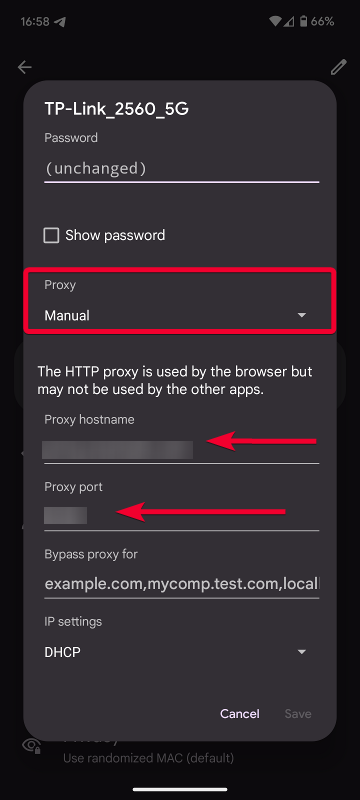
- Enter the proxy server details along with your credentials.
- Save the changes.
After this, your device will use the proxy server for internet access via Wi-Fi.
What is a Proxy for Twitch?
Now that you know how to set up a proxy for Twitch, let’s clarify what it is and why it’s useful.
A proxy server is an intermediary that makes internet requests on behalf of your device. It can hide your real IP address, providing anonymity and security online.
For Twitch, a proxy can be useful for several reasons:
- Access restriction bypass: If Twitch is unavailable in your region, a proxy server can help you bypass these restrictions.
- Reduced latency: A properly configured proxy can reduce delays and improve streaming quality.
- Security: A proxy can protect your personal information and provide an additional layer of safety, especially on public networks.
Setting up a proxy for Twitch not only helps bypass geo-restrictions but also enhances your platform experience through improved security and streaming quality.
What is It Used For?
A Twitch proxy is used for several key purposes:
-
Changing your IP for full access A proxy allows you to change your IP address, helping bypass Twitch’s content restrictions.
-
Increasing anonymity and security Using a proxy server hides your real IP address, maintaining your online anonymity. This is particularly important when you want to protect your personal information from tracking or attacks.
-
Static or dynamic proxies Proxies can be static (fixed IP address) or dynamic (changing IP address). Static proxies are often used for long-term and stable account access, while dynamic proxies are useful for bypassing blocks.
-
Will a proxy reduce speed? Yes, using a proxy can potentially reduce connection speed depending on the service quality. If the proxy server is overloaded or underperforming, it may lead to delays and poor streaming quality. That’s why it’s important to choose a reliable and fast proxy service.
A Twitch proxy can enhance your viewing experience, granting access to otherwise unavailable content while increasing your privacy and security. However, it’s important to be aware of potential downsides like reduced speed depending on the chosen proxy server.
How to Choose a Proxy Server?
When choosing a proxy server, it’s important to consider several factors to ensure optimal streaming quality on platforms like Twitch. Here are the key things to look for:
-
Connection speed The proxy server must deliver high data transfer rates for smooth viewing and streaming. For example, our Belurk service offers proxies with speeds up to 20 Mbps, ideal for streaming and other high-demand tasks.
-
Reliability and stability Choose a service that offers stable connections with minimal dropouts. Belurk prioritizes proxy quality to ensure uninterrupted service for users.
-
Anonymity Pay attention to the level of anonymity offered by the proxy service. This is crucial for protecting your personal data while using various platforms.
-
Proxy options Make sure the provider offers both static and dynamic proxies. Static proxies are great for long-term use, while dynamic proxies are useful for flexible tasks.
-
Support and service Quality technical support can greatly enhance your proxy usage experience. Belurk provides prompt assistance, making it a reliable choice for users who value dependability.
-
Compatibility Ensure the proxy server is compatible with your devices and the programs you plan to use.
Choosing the right proxy server is an essential step in ensuring efficient and comfortable streaming. With the criteria above and the benefits of the Belurk service, you can enjoy a secure and high-quality experience on Twitch and other platforms.
Are Free Proxies Suitable for Twitch?
Using free proxy servers might seem like an attractive option, but in practice, they often fail to meet expectations for several reasons:
-
Insufficient speed Free proxies often have limited bandwidth and may provide low connection speeds. This can lead to interruptions during content streaming on platforms like Twitch. Typically, free proxies offer speeds of 1–5 Mbps, which is insufficient for stable streaming.
-
Privacy concerns Free proxies may not guarantee sufficient anonymity. Many of them collect and sell user data, which can compromise your personal information. Paid solutions generally offer more reliable security measures.
-
Unstable performance Free proxies are often overloaded with users, leading to frequent disconnections and reduced quality. This is not ideal for users seeking a stable and uninterrupted streaming experience.
Therefore, if you’re aiming for a high-quality and secure experience on Twitch, consider using paid proxy services. They provide the speed and anonymity needed to protect your personal information and ensure ease of use.
Try belurk proxy right now
Buy proxies at competitive prices