Changing region in Steam using proxy server - guide
03/18/2025In recent years, regional restrictions in digital stores have become a serious issue for gamers. Changes in publisher policies, sanctions, and licensing restrictions have led to some games becoming unavailable or significantly more expensive in certain countries compared to others. In such conditions, transferring an account to another region not only becomes a way to bypass restrictions but also an opportunity to access better prices and exclusive content. Let's explore the cases where this can be useful.
- Sanctions and Publisher Withdrawals Due to sanctions and the withdrawal of certain publishers from your region, restrictions on access to games and content may arise. Transferring your account can help avoid these problems.
- Access to New Games Some games may be unavailable in your region due to licensing restrictions. Transferring an account to another region provides access to new and highly anticipated releases.
- Access to Regional Prices Game prices can vary significantly depending on the region. By changing the region, you can save on purchases, gaining access to better deals and discounts.
Why Kazakhstan is the Best Option
Kazakhstan is an excellent choice for transferring your account due to several key factors, especially in the context of recent changes in the gaming industry.
- Regional Prices, Sales, and New Releases. Unlike Turkey, where game prices have sharply increased and become highly unfavorable after recent updates, Kazakhstan offers its own more affordable regional prices. This allows players to save significantly on game purchases. Additionally, Kazakhstan receives all new game releases that bypass the Russian region.
- Easy Steam Wallet Top-Up After changing the region, it is important to note that you cannot top up your balance without a Kazakhstan bank card. Due to the region’s popularity, many top-up options are available: from Steam gift cards and CIS region keys to local balance top-up services.
- Changes in Publisher Pricing Policies Many publishers, including Ubisoft and Activision, have raised game prices in Turkey and Argentina. Kazakhstan remains a region where pricing policy has not undergone drastic changes. Although prices are rising in this region as well, they are still lower than in Turkey, Argentina, and European regions.
Step-by-Step Guide to Changing Regions
If you want to change the region of your Steam or other gaming platform account, follow this step-by-step guide using our proxy service Belurk.
Step 1: Preparation
- Ensure You Have Access to the Belurk Service This is a proxy service that allows you to choose the necessary region to access games and content. Register and purchase a Kazakhstan proxy server (or the country of your choice).
- Log Out of Your Steam Account on All Devices Before starting, make sure you have logged out of all devices where your account was used. This is important for security and to prevent potential issues with region switching.
Step 2: Proxy Setup
- Select and Connect a Proxy Server for the Desired Region
Log into your account on the Belurk website and choose a proxy corresponding to the region you want to switch to. Note or copy the proxy details (IP address and port).
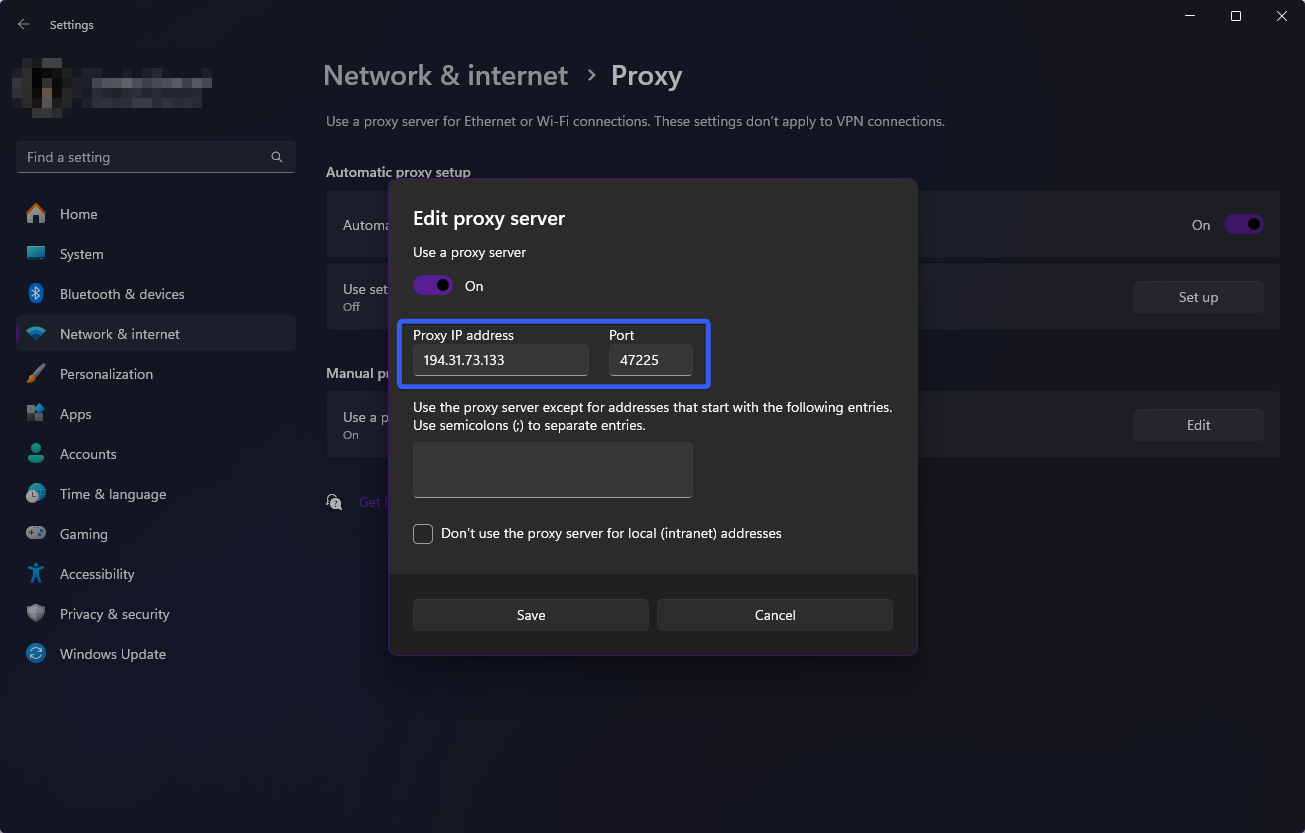
- Set Up Your Device’s Internet Connection Go to your device’s network settings and enter the proxy details. This ensures your internet traffic goes through the selected region’s server.
Step 3: Logging Into Your Account
- Launch a Browser with an Active Proxy Make sure the proxy server is properly configured and active. Then, open your browser.
- Log Into Your Account Go to the platform (e.g., Steam) and log into your account.
Step 4: Choosing a Game and Changing the Region
- Adding a Game to Your Cart
Find the game you want to buy, such as Barro 2020, and add it to your cart. Pay attention to the price—it will depend on your new region.
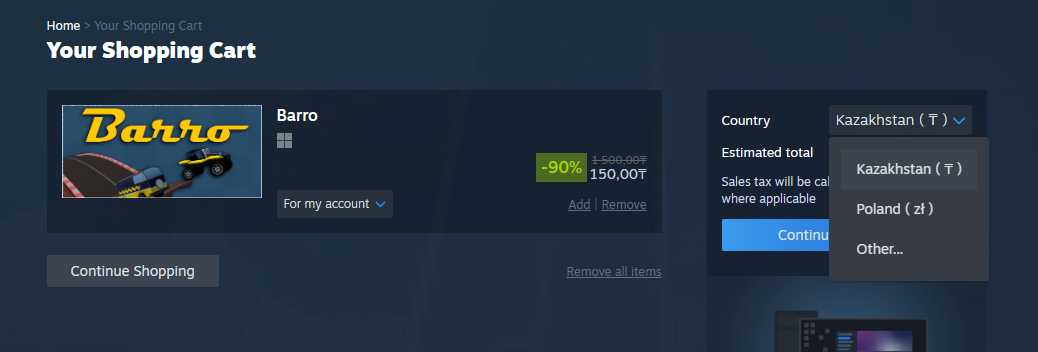
- Changing the Region in the Cart After adding the game to your cart, the system will prompt you to change the region. Select the desired region from the list. Make sure it matches the proxy you are using.
Step 5: Payment
- Enter Your Card Details
Enter the payment card details corresponding to the country you are switching to. You can obtain virtual cards through various electronic marketplaces or services.
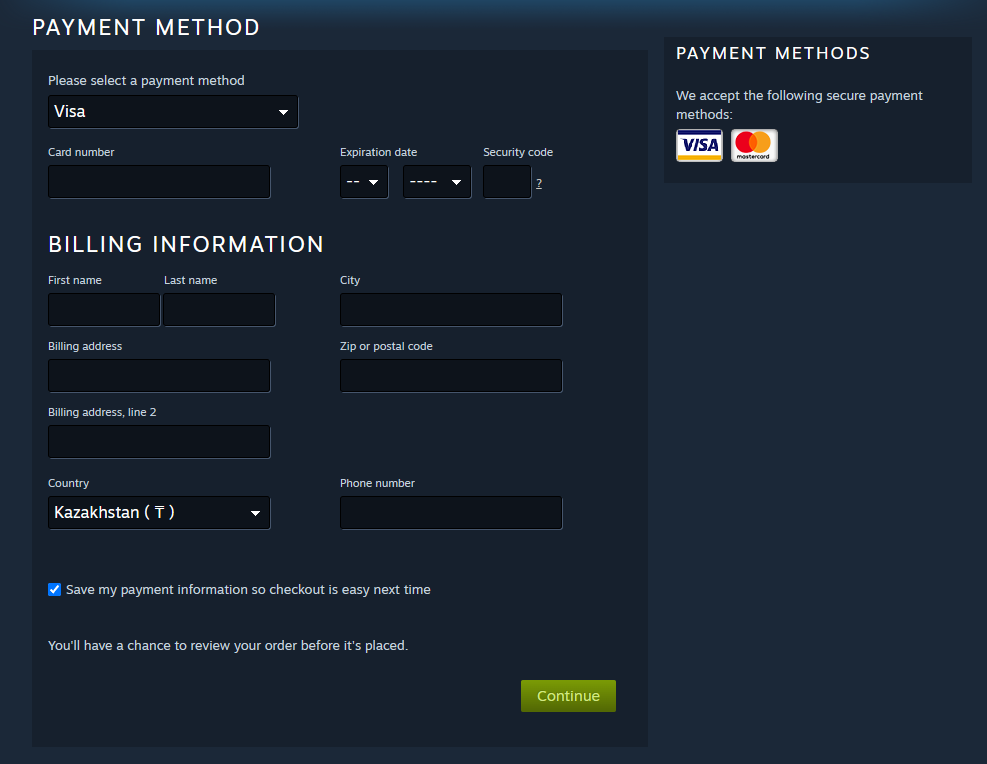
- Complete the Purchase Check all details and complete the purchase. After this, the game will become available in your account.
Alternative Methods
If you want to change your gaming account’s region without using proxy services, there are other options, each with its own pros and cons. Let’s explore two main methods: purchasing a pre-made account and creating a new account.
1. Buying a Pre-Made Account
One option is to buy an existing account registered in the desired region. This may be attractive since such accounts often already contain games at lower prices. Advantages:
- Saves time. You won’t have to go through the region change process or proxy setup.
- Access to games. With a new account, you can immediately play region-specific games. Disadvantages:
- Security risks. Buying an account poses significant risks. Many platforms, such as Steam or Epic Games, strictly prohibit account transfers, and to prevent fraud, your account could be banned.
- Lack of guarantees. You cannot be certain the account information was provided honestly. The account may already have restrictions or have been used fraudulently.
- Long-term consequences. Even if you save money on the purchase, the risk of losing the account could lead to much higher costs.
2. Creating a New Account
Create a new account using a proxy server to connect to the required region. In this case, you can immediately purchase the necessary game with a card registered in that country. Advantages:
- Full security. You will be the owner of a new account that is not at risk of being banned due to transfers or previous issues.
- Control over the account. All settings and information will be yours, allowing easy account management without worries.
- Flexibility. Creating a new account lets you explore different regions without fearing loss of access to your main account. Disadvantages:
- Time-consuming. Setting up a new account requires time and effort to transfer games and progress if needed.
- Starting from scratch. Every new account starts fresh, meaning you have to repurchase games and earn achievements again. Both methods have their pros and cons. If you're looking for a quick and cheap alternative, buying a pre-made account may seem appealing, but it carries serious security risks. Meanwhile, creating a new account using a proxy is a safer and more stable solution, though it requires more time. Evaluate your goals and risks before making a decision!
FAQ
- Can my account get banned for changing regions? If done correctly, no. There have been no major cases of account bans. However, it’s important to note that transferring an account to another region is against the terms of service. If discrepancies are found, your account may be returned to its original region.
- Can purchased games be refunded? Yes, refunds for purchased games are possible. However, be careful—Steam support may revert your account to your original region, affecting future region changes.
- How often can I change my Steam region? You can change your region once every three months. This restriction prevents abuse and ensures fair account usage.
- Can games bought in another region be played in Russia? In most cases, yes. However, always check the publisher’s terms before purchasing a game.
Try belurk proxy right now
Buy proxies at competitive prices