Common mistakes when configuring a proxy server and how to avoid them
27.10.2025Proxy server is an intermediary: your device sends a request not directly to the website but first to the proxy; the proxy sends the request on its own behalf to the site, receives the response, and forwards it to you. For the website, it looks as if the request came from the proxy, not from your computer.
Why proxies are needed
- If you want to hide your real IP or access a website unavailable in your country, a proxy helps you do that.
- In an office or school, a proxy filters websites and logs traffic according to rules.
- ISPs and companies use proxies to cache popular pages — this saves bandwidth and speeds up access.
- A reverse proxy makes a website more reliable — it distributes requests among servers, encrypts the connection, and can inspect incoming traffic for threats.
- A proxy sees all unencrypted traffic and can log your requests — so it must be trusted.
Common mistakes when configuring a proxy
If a proxy is configured incorrectly, instead of protecting and accelerating traffic, it creates vulnerabilities, slows down the network, and blocks access to necessary resources.
Main configuration mistakes:
- Open proxy or weak authentication — the proxy is accessible to everyone or passwords are easy to guess.
- Incorrect SSL/HTTPS termination — the proxy doesn’t encrypt connections or mishandles certificates.
- Errors in redirection and headers (for example, leaving a transparent proxy active).
- Misconfigured cache (too long TTL, caching private pages) or lack of cache control.
- DNS leaks and incorrect routing — requests bypass the proxy.
- Logging without rotation/encryption or lack of logs altogether.
- Using public/free proxies for sensitive operations.
Consequences of configuration errors
Loss of security
If the proxy is open, doesn’t encrypt traffic, or handles certificates incorrectly, an attacker can intercept data, alter content, or use the proxy for attacks. Solution: require authentication, use HTTPS between the client and proxy and between the proxy and server, keep certificates valid, restrict access by IP/networks, apply a firewall, and keep software updated.
Network slowdown
Improper caching (or no cache at all), bottlenecks on the proxy, incorrect timeouts, and lack of load balancing cause delays. Solution: configure caching wisely (proper TTLs, exceptions for private content), distribute load across multiple instances, monitor resources (CPU, network), optimize timeouts and queue sizes.
Problems accessing resources
Often due to strict ACLs, routing errors, or incorrect headers, clients can’t reach websites, or services receive an incorrect IP. Solution: check routes and access rules, make sure the proxy forwards headers correctly, test access from different networks, maintain allow/deny lists and exceptions.
Risk of blocking and data leaks
If a proxy is used by many or its IP appears in blocklists, access to resources may be denied. Misconfigured headers (X-Forwarded-For) and DNS leaks expose users’ real IPs, while unprotected logs can cause leaks. Solution: monitor IP reputation, limit connection rate/number, clean or mask headers when necessary, configure DNS to go through the proxy, encrypt and rotate logs, and apply retention policies.
How to choose a proxy provider
- First, define your goal: parsing, promotion, account management, accessing restricted sites, or server protection. This determines which proxies you need — residential or mobile for maximum authenticity, datacenter proxies for speed and cheaper traffic, or a mixed pool.
- Check the pool’s geography and scale: do you need specific countries or cities, and how many unique IPs are required. Supported protocols (HTTP/HTTPS, SOCKS5) and compatibility with your devices also matter.
- Pay attention to security: is the connection to the proxy encrypted, are logs kept, and how long are they stored? For sensitive tasks, choose services with minimal logging and HTTPS support. Check for limits on traffic, speed, and the number of simultaneous connections — these affect stability under load.
- Support and management also matter: a convenient dashboard, API for automation, and responsive support. The service’s reputation and real user reviews will tell you how reliable it is.
Belurk proxies meet all key parameters. The service provides different types of proxies (including options to increase connection speed), wide IP geography, support for HTTP/HTTPS and SOCKS5, a convenient management panel and API, encrypted connections, and a transparent policy.
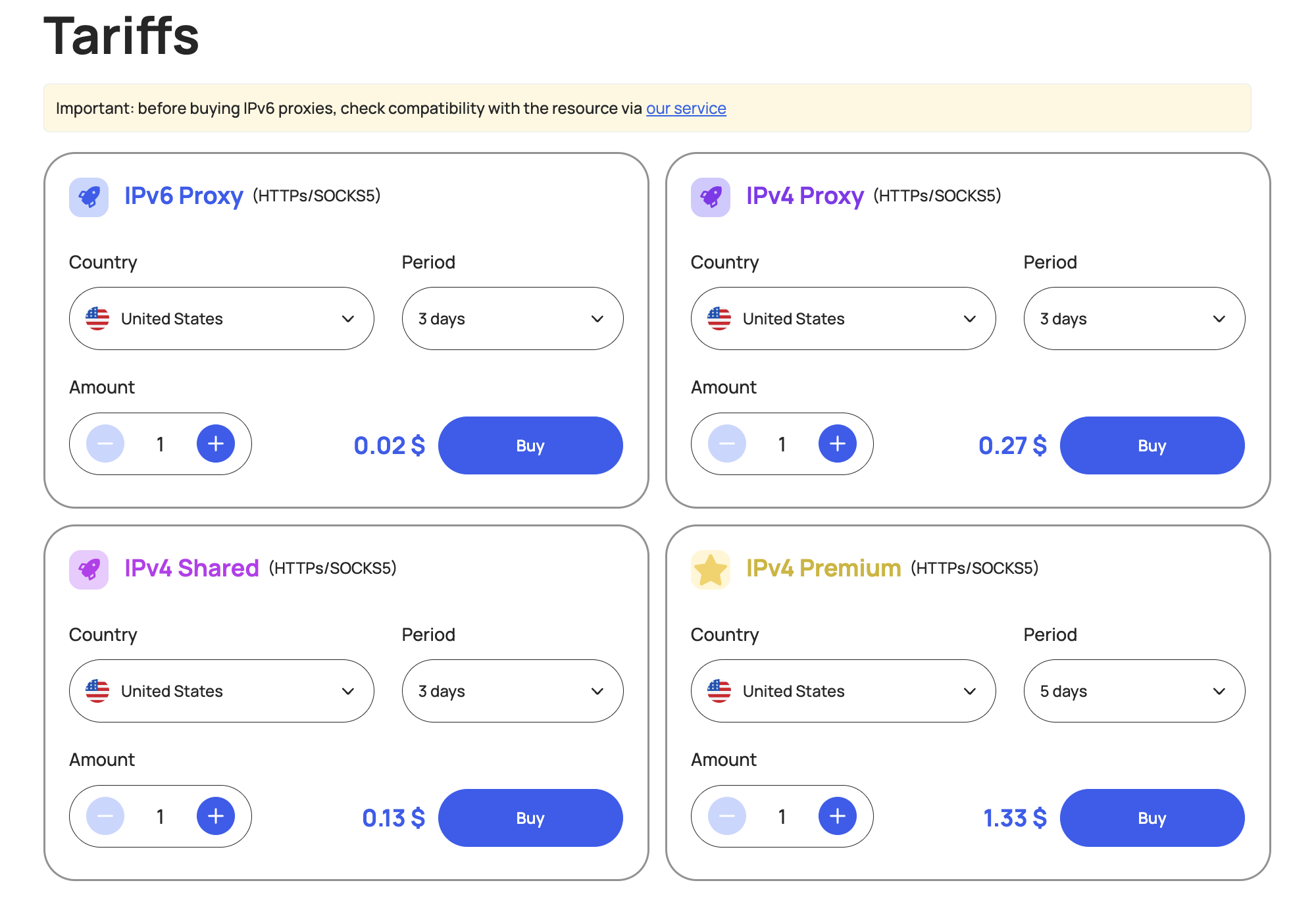
Conclusions and recommendations
By proxy type
- Datacenter proxies are cheaper and faster but easily detected and blocked — suitable for internal tests and tasks that don’t require “natural-looking” IPs.
- Residential proxies appear as regular users’ addresses, cost more, and are less often blocked — a good choice for serious scraping and services sensitive to IP reputation.
- Mobile proxies provide IPs from cellular operators; they’re more reliable for social networks and bypassing bans but slower and more expensive. By protocol, SOCKS is universal and supports all types of traffic, while HTTP(S) is better for web requests and TLS.
How to avoid mistakes when choosing
- When choosing a proxy, consider your purpose, required IP geography, speed and latency, support for modern protocols, authentication methods, and logging policy.
- For businesses, SLA, monitoring, and technical support are important. For privacy, it’s critical that the provider does not store logs and ensures secure authentication.
Proxies by user type
- For businesses, it’s worth paying for quality: choose providers with SLAs, large IP pools, and management APIs; use dedicated IPs where reputation matters (email services, accounts); integrate monitoring.
- Private users should avoid free public proxies from the Internet — they are often unsafe. To protect personal data and for simplicity, choose a trusted paid proxy. When working with social networks, it’s wiser to use residential or mobile proxies and respect usage limits to avoid bans.
Try belurk proxy right now
Buy proxies at competitive prices
Buy a proxy