YouTube Proxy - Speed up your work and gain access
16.04.2025YouTube Proxy: What It Is and How to Use It
A YouTube proxy is a tool that acts as an intermediary between the user and the YouTube platform, redirecting user requests through its servers. This solution allows access to content that may be unavailable in their country or region.
Why Use a YouTube Proxy?
YouTube proxies are used for several reasons, each offering specific benefits depending on the user's needs:
1. Gaining Access and Improving Speed
Proxy servers can help accelerate access to YouTube when private network administrators deliberately slow down connections to video services. This allows users to enjoy streaming video without long loading times or delays.
2. Marketing
For marketing professionals, proxies can be a tool for content analysis, ad evaluation, and competitor tracking. They allow checking how content appears in different regions, analyzing the effectiveness of marketing campaigns, and adjusting strategies based on insights.
3. Bypassing Video Restrictions
Some YouTube content may only be available in specific countries due to copyright or other legal restrictions. These videos often display the message “Not available in your country.” A proxy can present your connection as coming from an allowed region, thus granting access even to content blocked by YouTube filters.
4. Local Network Blocks
In certain networks, such as schools or workplaces, access to YouTube may be restricted. By using a proxy, users can bypass such restrictions and access video content even in limited environments.
5. Privacy While Using the Service
Proxy servers offer an extra level of anonymity by hiding the user’s real IP address. This prevents tracking by YouTube and third parties, making it especially useful for users who want to keep their viewing habits private.
Using a YouTube proxy gives users more freedom and flexibility when accessing content, while also offering extra protection and access to a broader video library. However, it's crucial to choose reliable and trusted proxy servers to avoid potential security threats.
Is It Safe to Use a Proxy for YouTube?
Using a YouTube proxy can be safe, but this largely depends on the specific proxy service and how it is implemented. Here are some important aspects to consider:
Advantages of Using a Proxy
- Anonymity – A proxy hides your real IP address, providing added privacy and protecting you from direct tracking.
- Content Access – You can access material that’s restricted in your region or local network.
Potential Risks
-
Proxy Service Reliability – Not all proxy services are equally trustworthy. Some may log your activity or even pose security risks. It’s essential to choose verified and reliable services. For instance, the Belurk service is known for its high trust level and user privacy. Our service offers secure and stable proxy servers where your connection remains private, and no activity is logged, significantly reducing online security risks. Choosing Belurk ensures that your traffic is handled with all the necessary protections in place.
-
Lack of Encryption – Unlike VPNs, which usually encrypt your entire internet traffic, proxies may not offer encryption, making your data vulnerable to interception. This is especially critical when using proxies on public Wi-Fi networks.
-
Reduced Connection Speed – Sometimes proxy servers, especially free ones, can slow down the connection due to traffic load or processing, which may affect video streaming quality.
-
Compatibility and Stability – Not all proxy services work well with YouTube, which can lead to errors or instability.
Setting Up a Proxy for YouTube
Proxy Setup on Windows 10-11 Laptop
You can set up a proxy on Windows 10 in several ways:
Automatic Setup
The simplest method, allowing the system to automatically detect and apply the necessary proxy server settings without user input.
Instructions for Automatic Proxy Setup:
- Click the Start button on your computer.
- In the menu, select Settings.
- Go to the Network & Internet section.
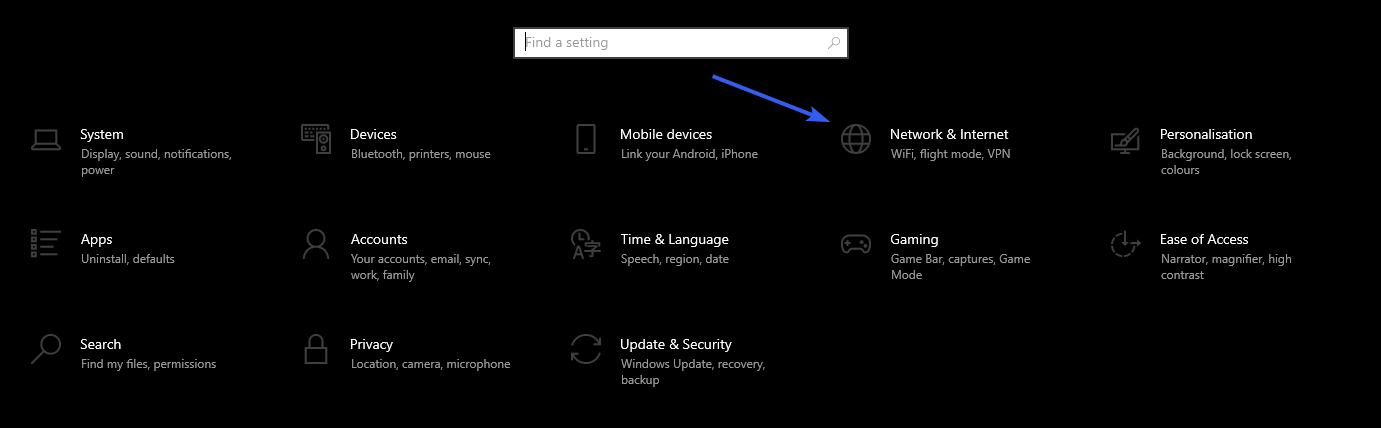
- In this section, find and select the Proxy option.
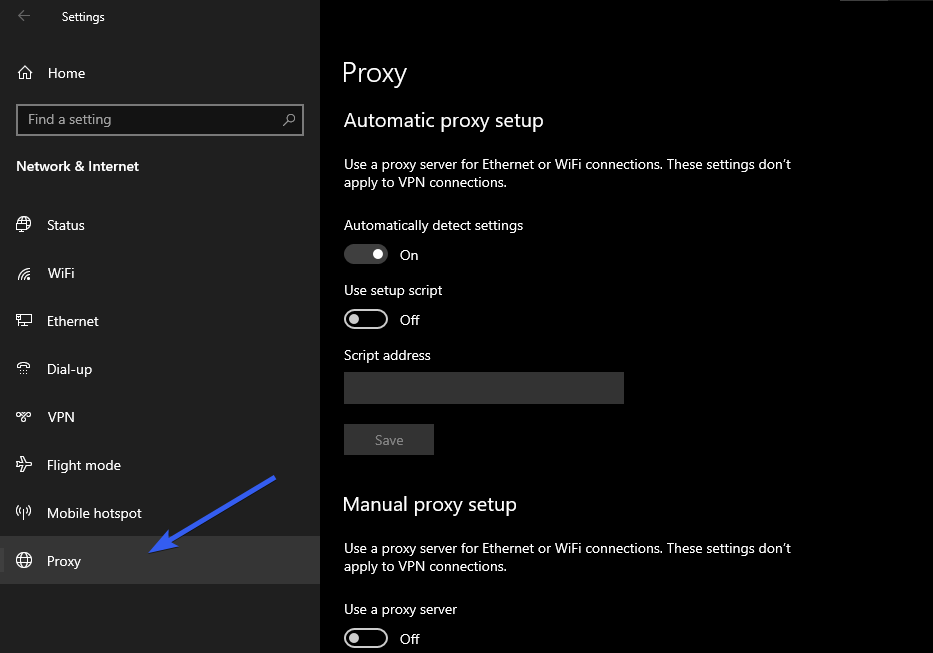
- In the new window, locate the Automatic proxy setup section.
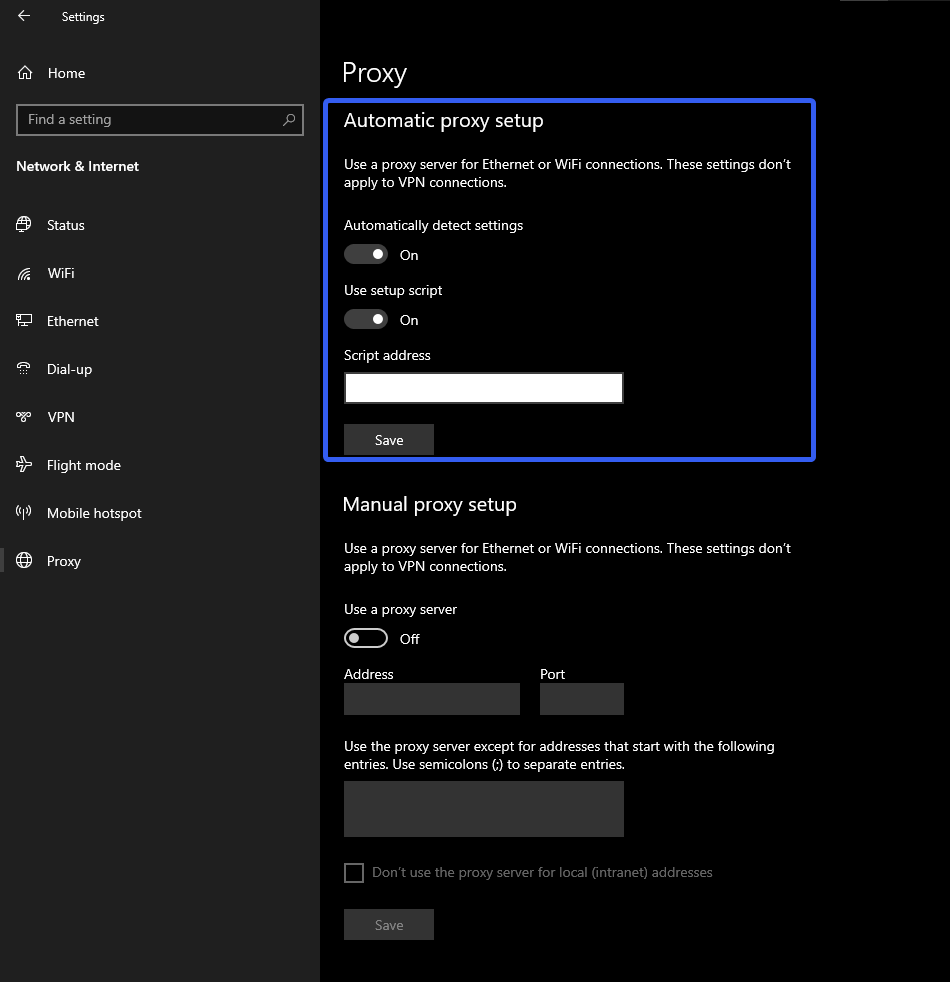
- Enable the Automatically detect settings option.
Once completed, your computer will automatically configure the proxy server without requiring manual input.
Manual Setup
You can also configure the proxy manually. To do this, select the “Manual proxy setup” option and enter the proxy server’s IP address and port.
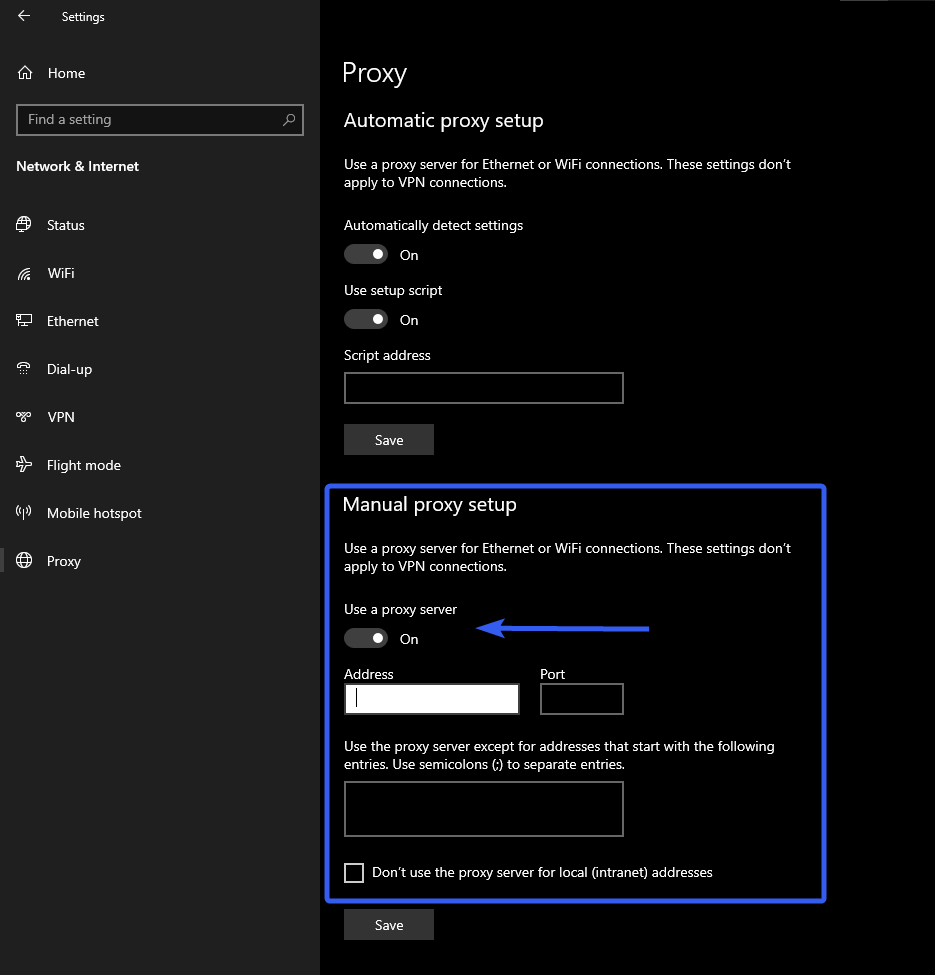
Proxy Setup on macOS Laptop
To set up a proxy server on macOS, follow these steps:
- Download the proxy server configuration file after purchasing. This file should contain the IP address, port number, username, and password.
- From the Mac menu, go to System Settings.
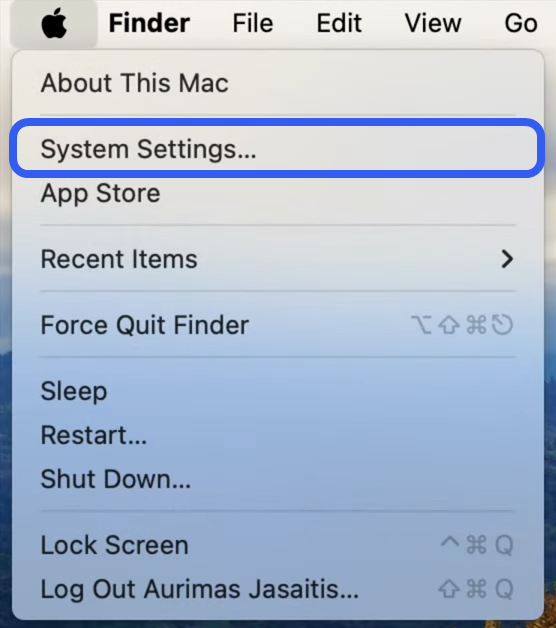
- In the window that opens, click the globe icon labeled Network.
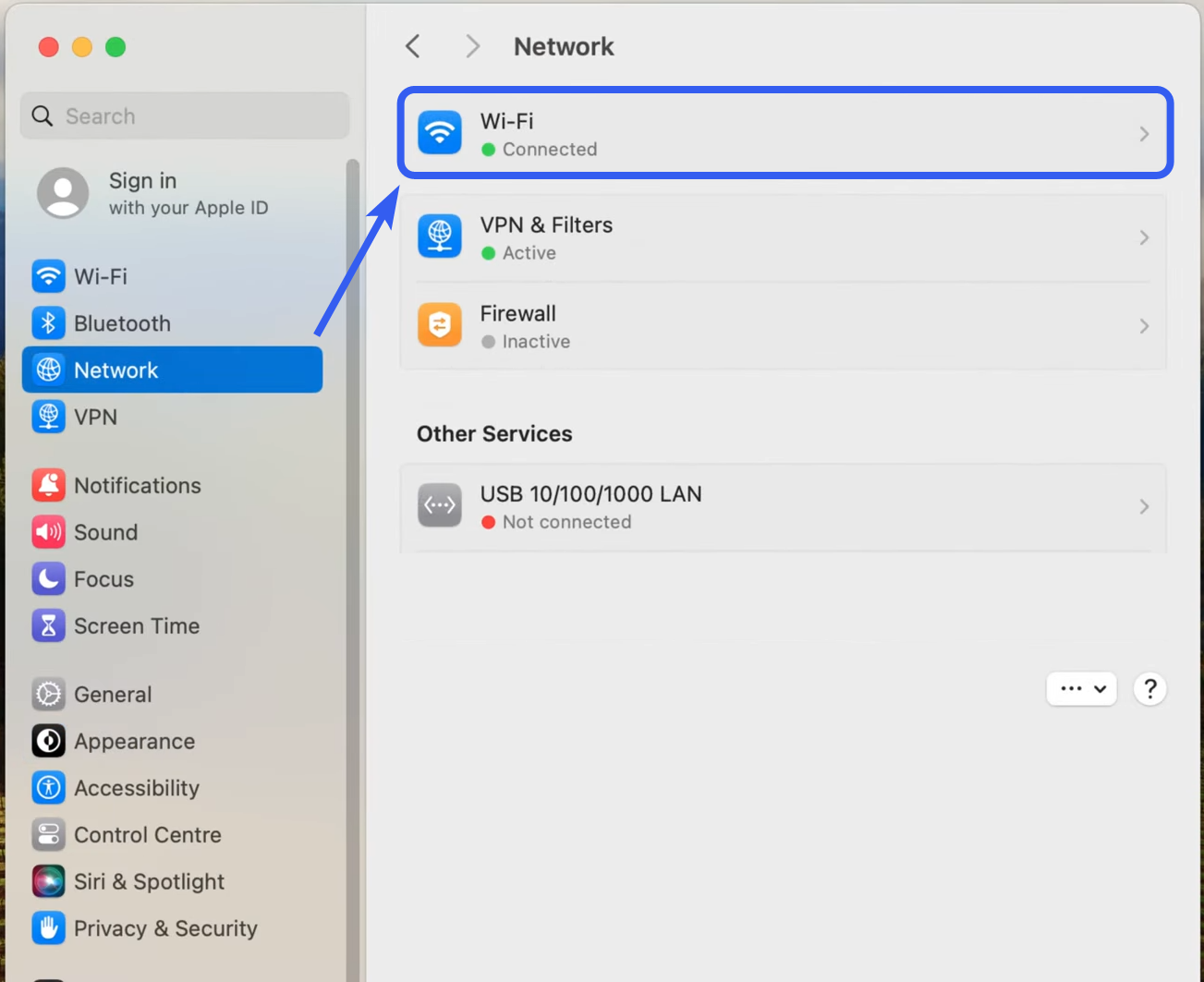
- Choose your network service (e.g., Wi-Fi) and click Details.
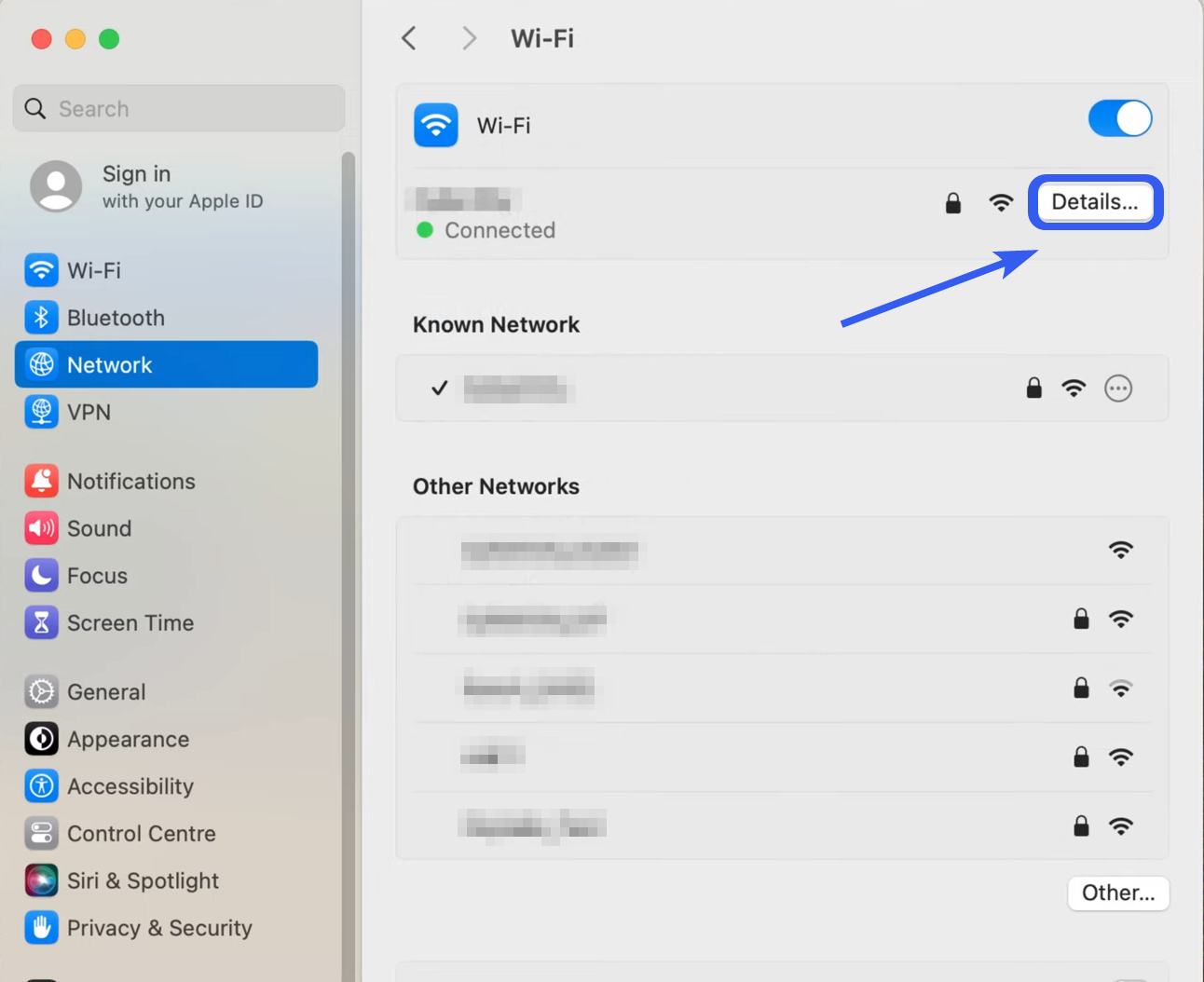
- In the newly opened window, go to the Proxies tab.
- In this tab, select the type of proxy used (e.g., HTTP or HTTPS) and enter the details from your personal account.
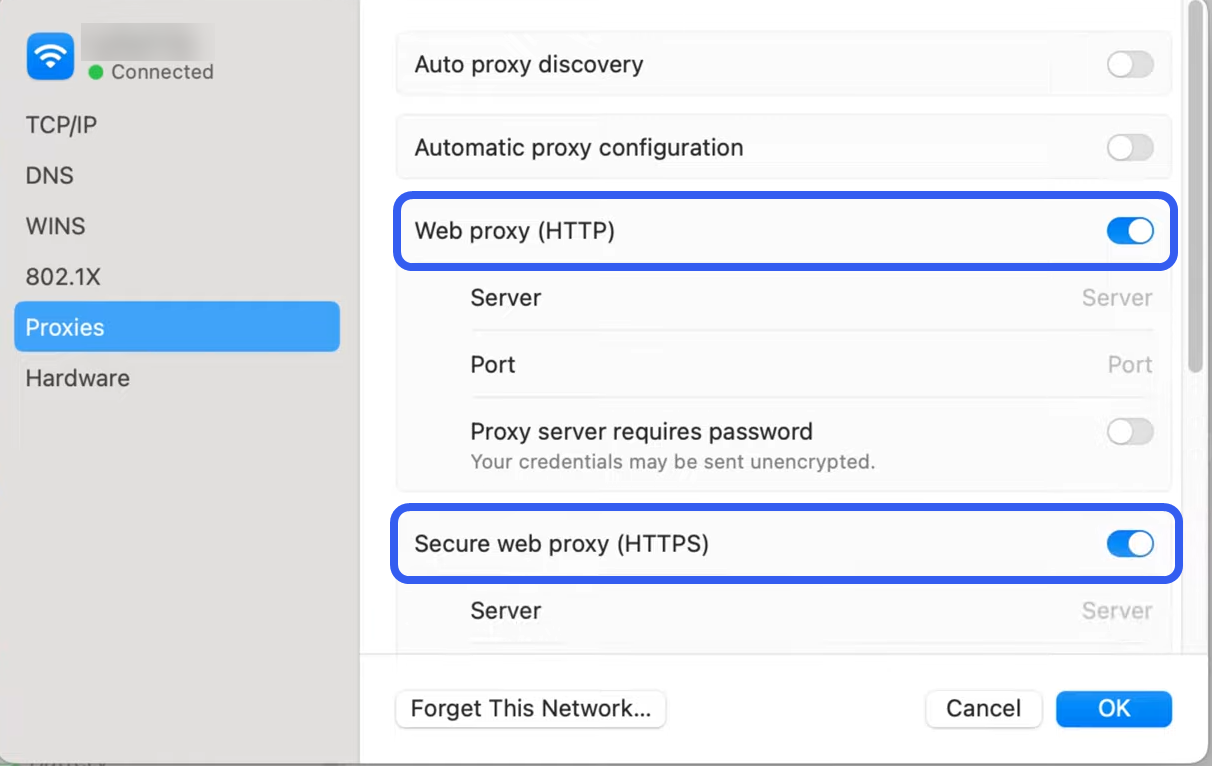
- Done! Your macOS now uses a proxy server.
If you need to specify exceptions, you can add hostnames or domains under “Bypass proxy settings for these Hosts & Domains.”
Use an asterisk for wildcard entries, or list full domain segments.
Proxy Setup on Android
-
Open your device’s Wi-Fi settings and select your network.
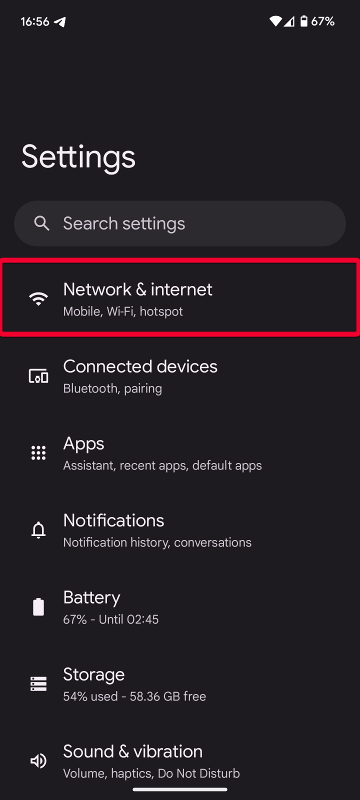
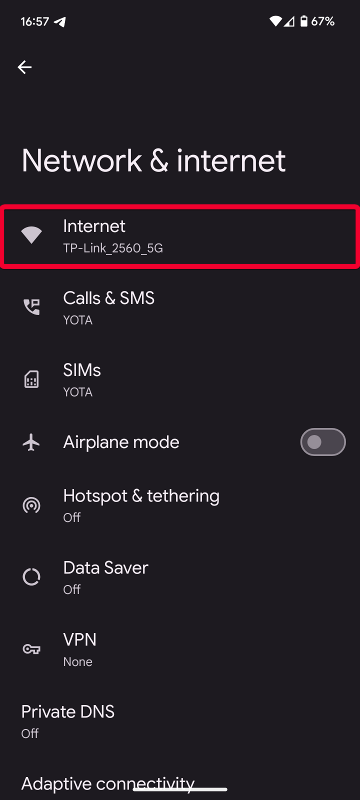
-
Tap on it to open advanced settings.
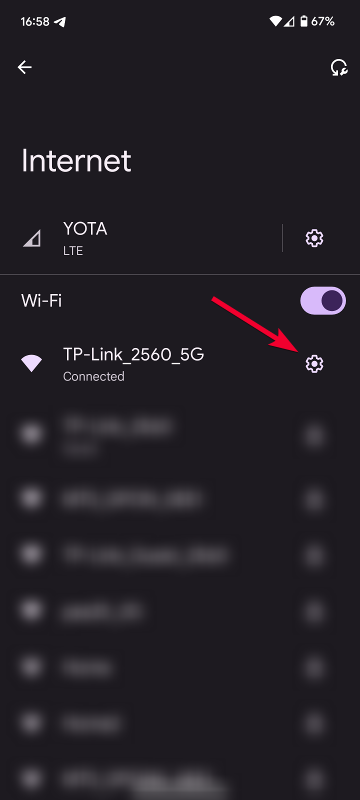
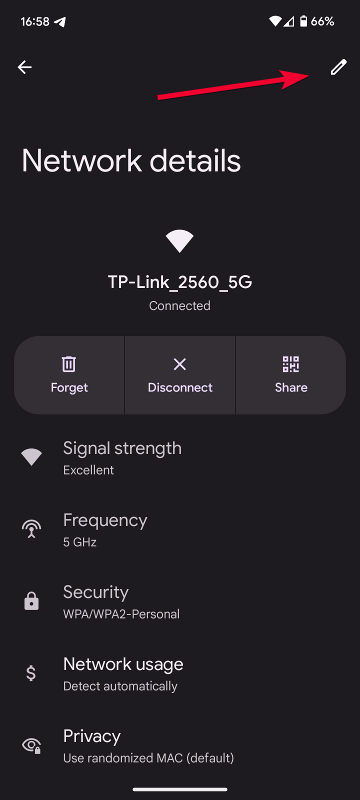
-
Find the Proxy section and select Manual.
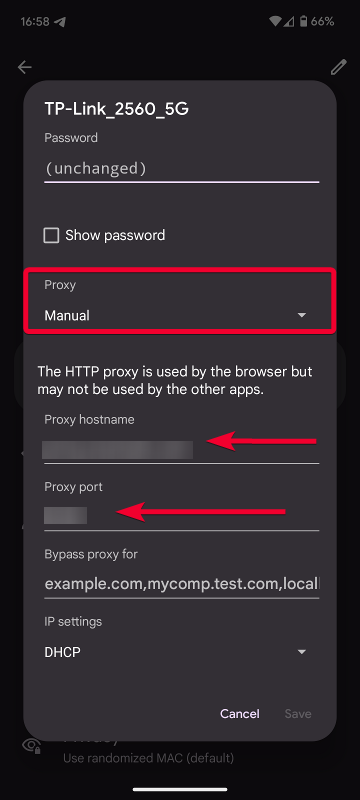
-
Enter the proxy server credentials.
-
Save the changes.
Now your device will use a proxy server when connecting to the internet via Wi-Fi.
How to Choose the Right Proxy Service
When choosing a suitable proxy service, consider a few key factors to ensure security, performance, and connection reliability:
-
No Leaks
Make sure the service guarantees no IP or DNS leaks, ensuring anonymity and secure traffic. This is crucial when accessing sensitive content or bypassing geo-blocks. -
High, Consistent Speed
Choose a provider that offers fast and stable connection speeds. This is vital for streaming platforms like YouTube. Look for proxies with minimal latency and sufficient bandwidth. -
Reviews
Check out user reviews and the service’s reputation. Reading real feedback helps gauge reliability and quality, while negative reviews may highlight possible issues. -
Support
Professional customer support is essential. Ensure the provider offers responsive and accessible assistance to help with setup and troubleshooting. Good support makes using proxies much easier.
By considering these criteria, you can choose the proxy service best suited to your needs, ensuring both safety and effectiveness in your internet use.
How to Check If a Proxy Works
Testing your proxy server’s functionality is key to ensuring a secure and efficient connection. Here’s how to check:
-
Check IP Address
Start by verifying your current IP address. Use Belurk’s IP service to quickly see what IP is shown for your connection. This helps confirm that your traffic is being routed through the proxy server. -
Connection Speed
Test your internet speed with the proxy enabled. Tools like Speedtest can show whether performance remains acceptable while using the proxy. -
DNS Leak Test
For extra safety, ensure there are no DNS leaks, which could expose your location or activity. Use specialized tools to detect DNS leaks. If found, revise your proxy or network configuration. -
Content Access
Test access to geo-restricted or blocked content. Try opening a site or video blocked in your region to see if the proxy bypasses the restriction. -
Stability Test
Monitor your connection over time. Ensure it stays active and stable—especially if you're using the proxy for tasks requiring continuous access.
Using these methods, you can assess your proxy server’s reliability and use it confidently for secure and seamless browsing.
Try belurk proxy right now
Buy proxies at competitive prices
Buy a proxy