How to find out and obtain your proxy server and port
19.08.2025A proxy is an intermediate server that acts as a mediator between the user and the target server.
A network port is a number in the range from 0 to 65535, which indicates the specific use of the proxy on your device, whether it’s a program, web browser, the entire operating system, or certain processes.
How to Determine Port and Proxy? Instructions for Windows 10
- Open the Start menu and click on the gear icon to go to system settings.
- In the settings window, select the “Network & Internet” section.
- Inside the “Network & Internet” section, find the “Proxy” option.
- In this section, you will see information about the current proxy server settings, including the IP address and port.
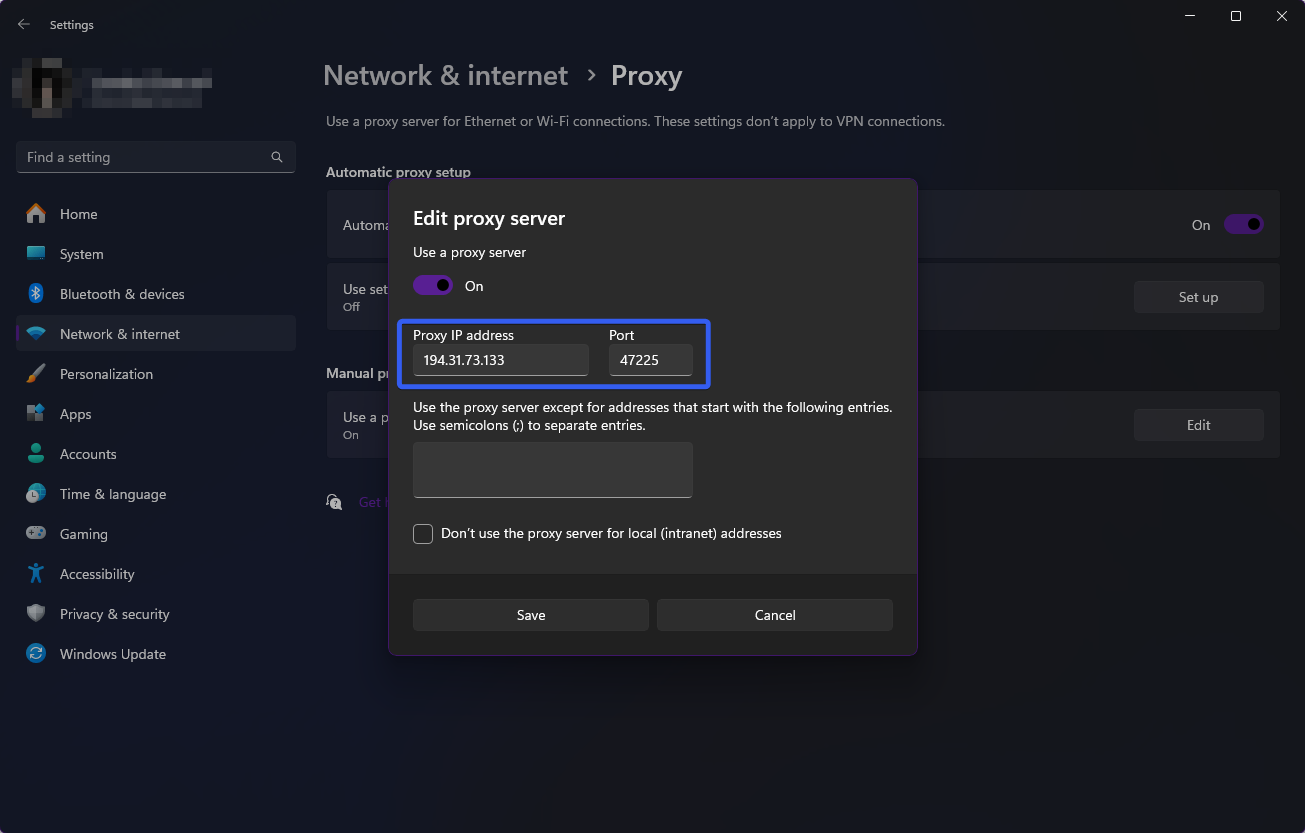
Instructions for Windows 11
- Click on the Start button and select “Settings.”
- In the opened window, select the “Network & Internet” section.
- Then select the “Wi-Fi” tab, located on the left side of the window.
- In the list of available networks, choose the one you are connected to.
- On the right side of the window, find the “Properties” section, where you can see the IP address listed next to “IPv4 address.”
This IP address is your proxy server’s address.
How to Determine IP Using Online Services
If you don’t have time to dig into computer settings, you can find out information about your proxy server using our online service. Just follow the link, and you will see all the data about your IP address, including information about your region.
How to Find Port and Server via Mozilla Firefox Browser
- Open your browser.
- Click on the “Tools” button located in the top menu.
- In the dropdown menu, select “Settings.”
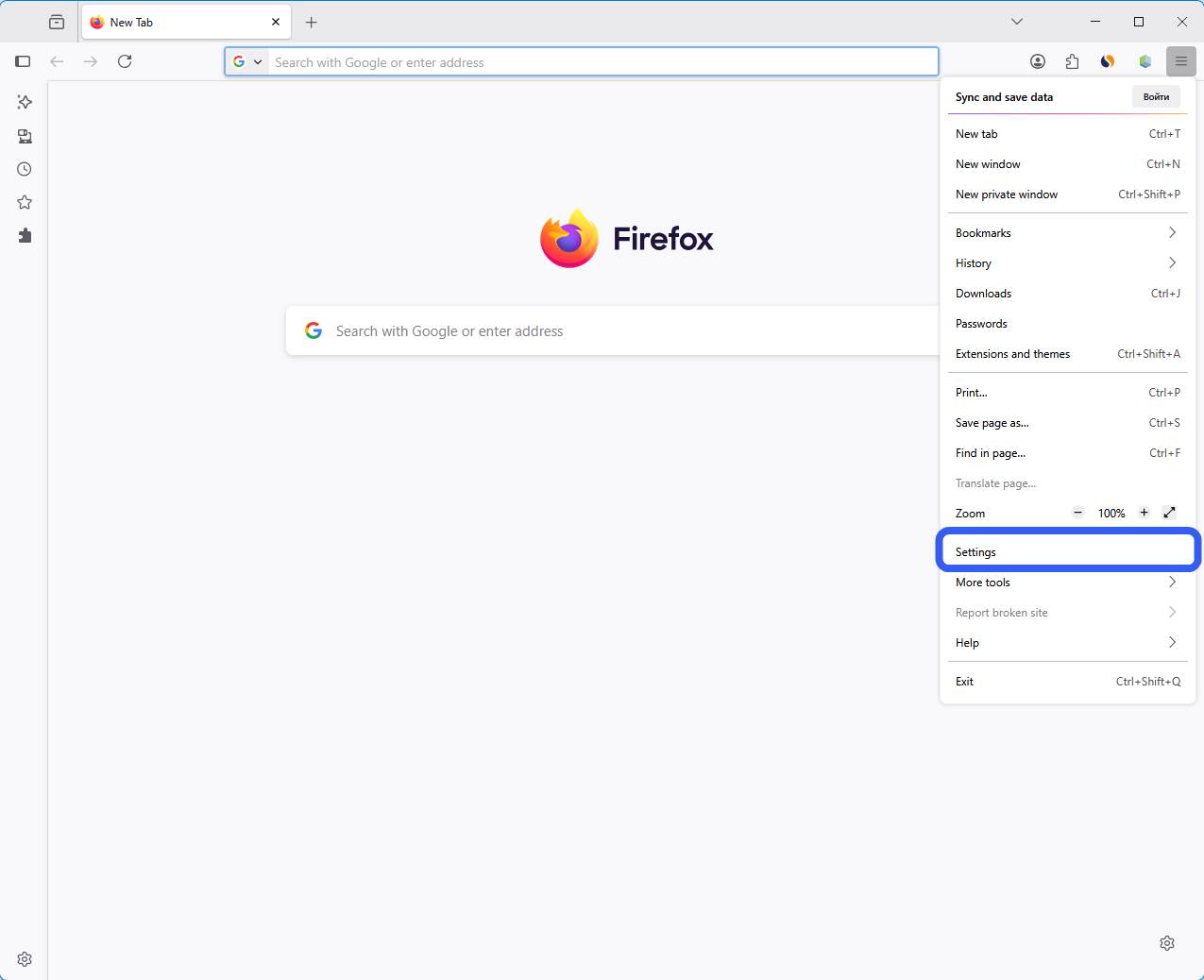
- A new window will appear. Scroll all the way down; you need the “Network Settings” section.
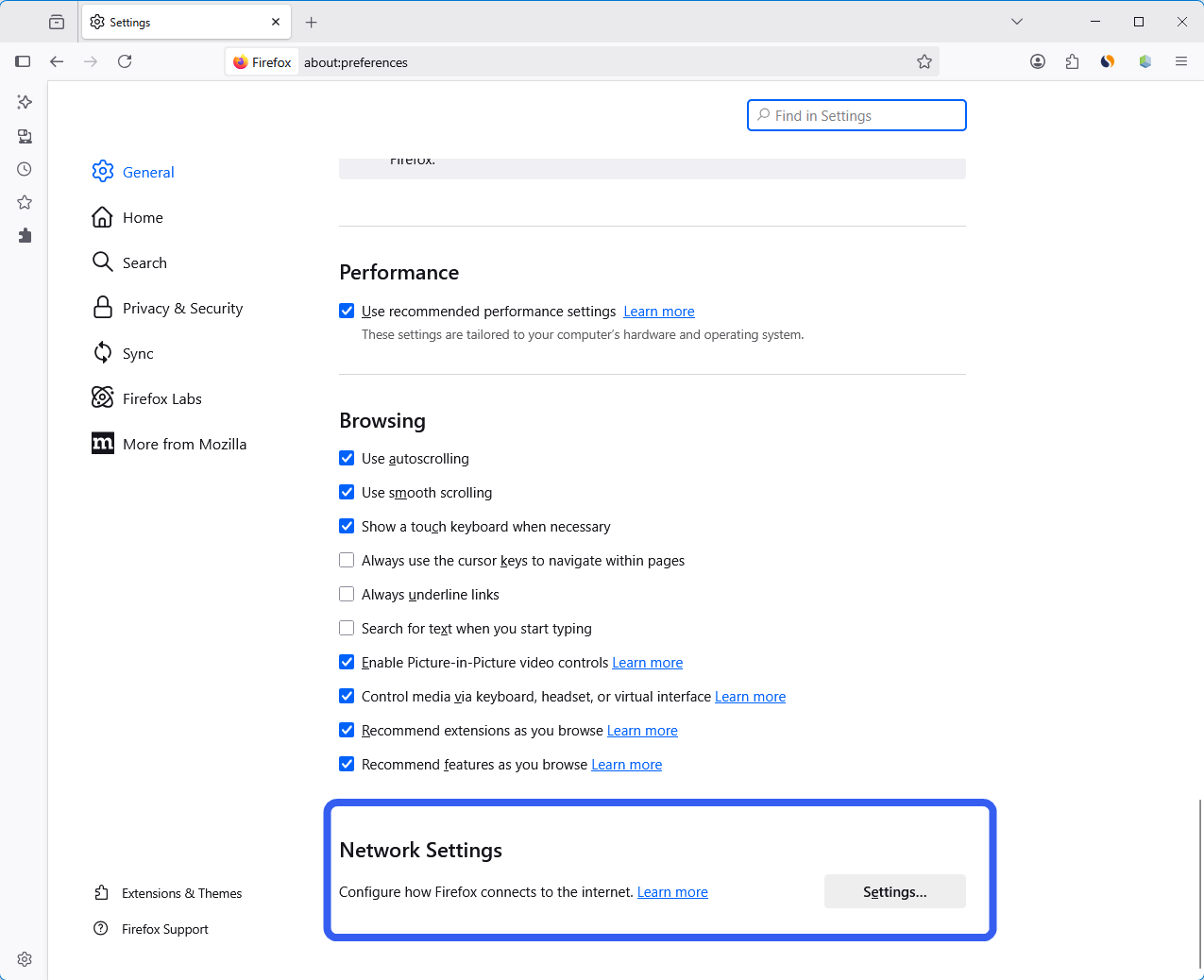
- Then click on the “Manual proxy configuration” button.
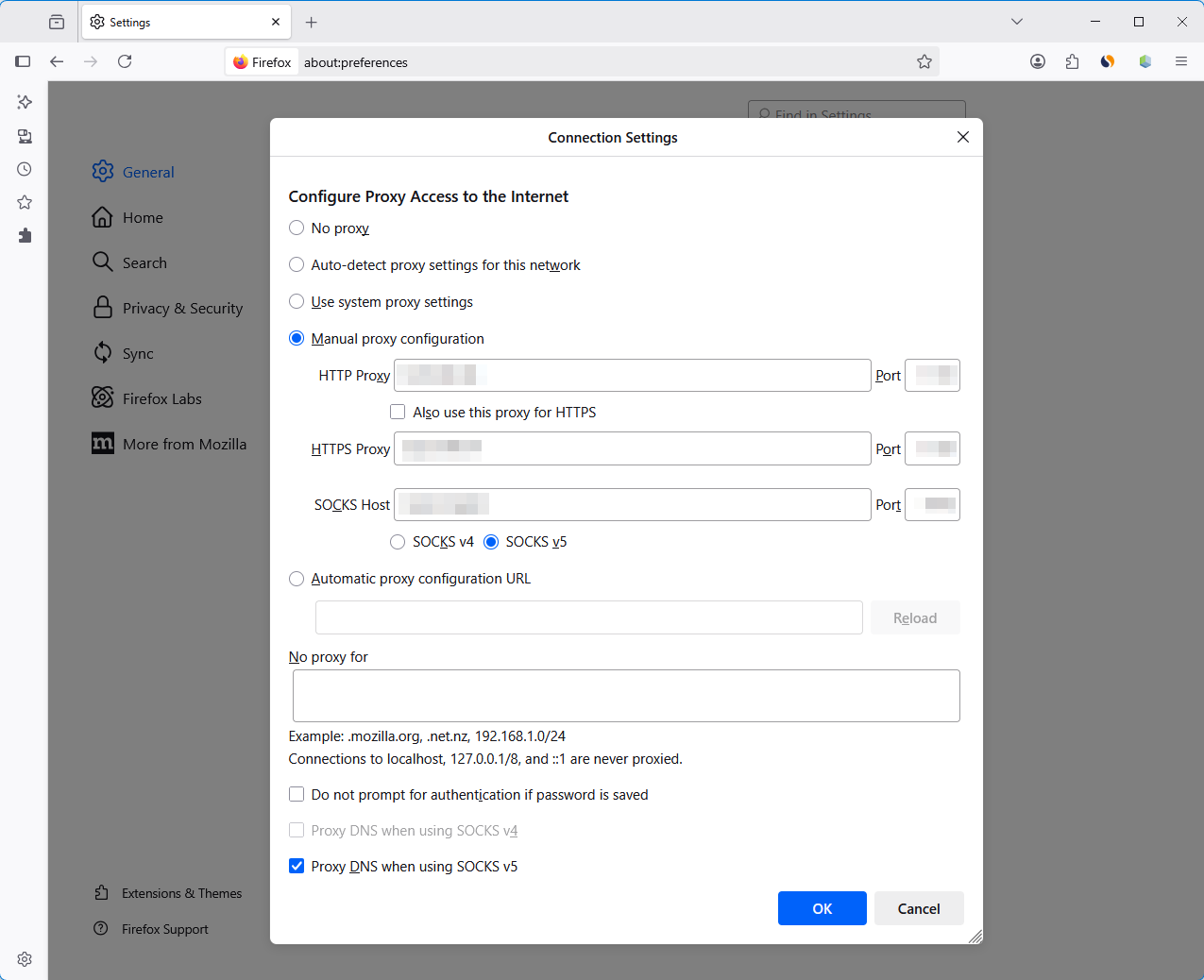
- After that, you will see your proxy settings and will be able to modify them.
How to Get a Proxy Server and Port?
You can get a proxy server and port from any service that sells proxies, such as Belurk. Our service offers high-speed proxy servers with various pricing plans for HTTP and Socks5 protocols. In addition, Belurk provides an API for developers, which allows you to integrate proxy servers into different applications and services.
To get a proxy server and port on the Belurk website, you need to follow a few simple steps:
Step 1: Choose a suitable pricing plan on the service website.
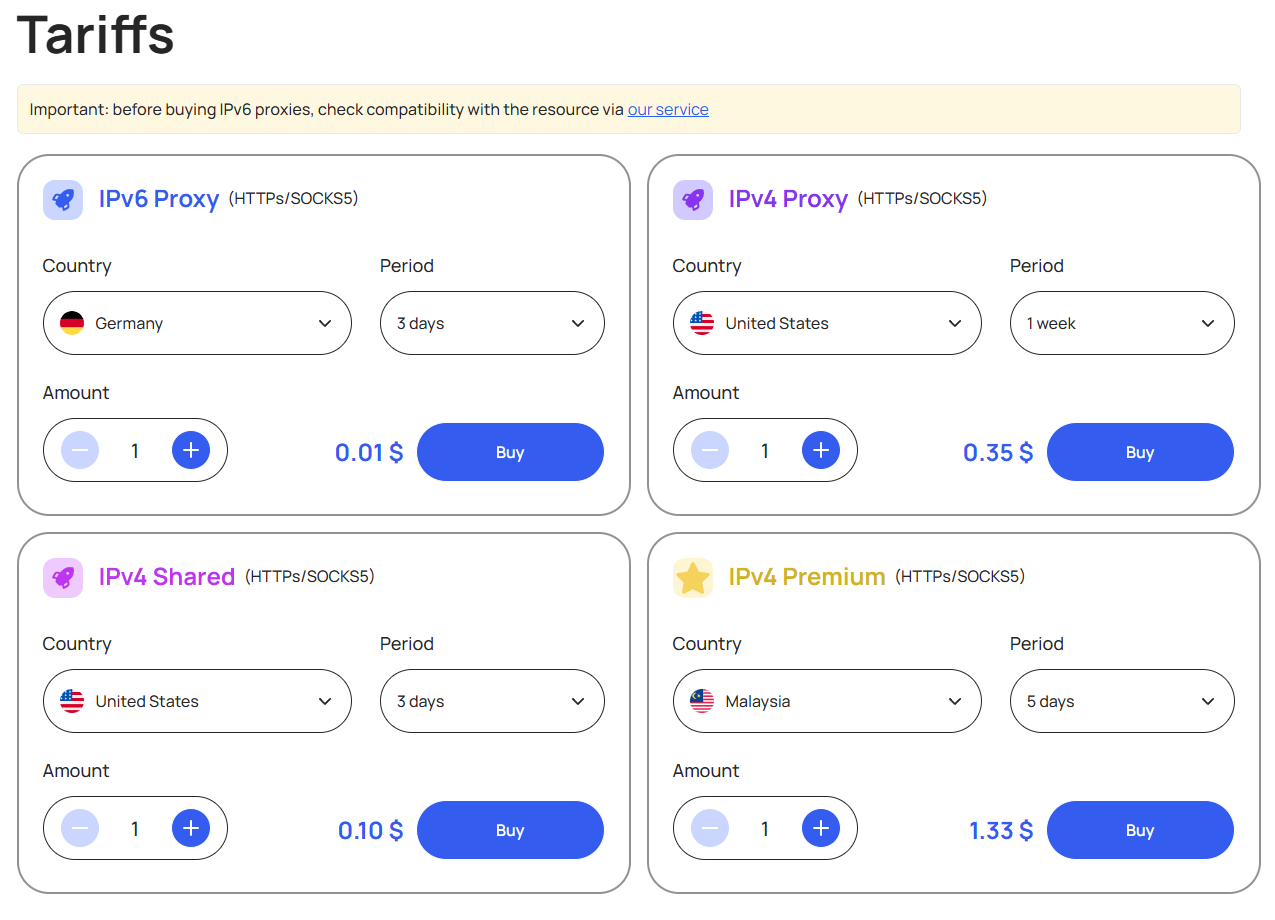
Step 2: Confirm your email. A confirmation code will be sent to it, and after confirmation — you will receive your login and password.
Step 3: Log in to your account and pay for the selected plan using the available payment methods.
Step 4: After the purchase, the proxies will appear in your personal account within a few seconds and will be immediately available for use.
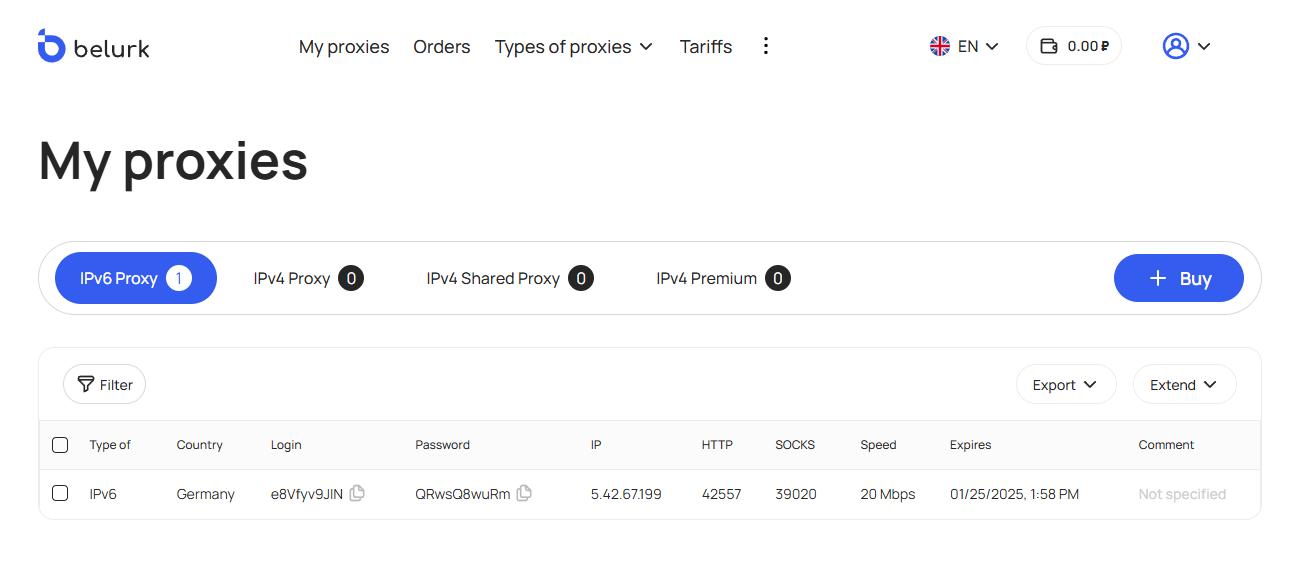
Try belurk proxy right now
Buy proxies at competitive prices
Buy a proxy